Experience Fragment Blank page
Hi All,
I am creating Experience fragment first time in AEM6.4 as per the instruction in this link (Experience Fragments ) but when I am creating Experience fragment I am not getting fields to enter the values, I am getting blank page like below screen shot:
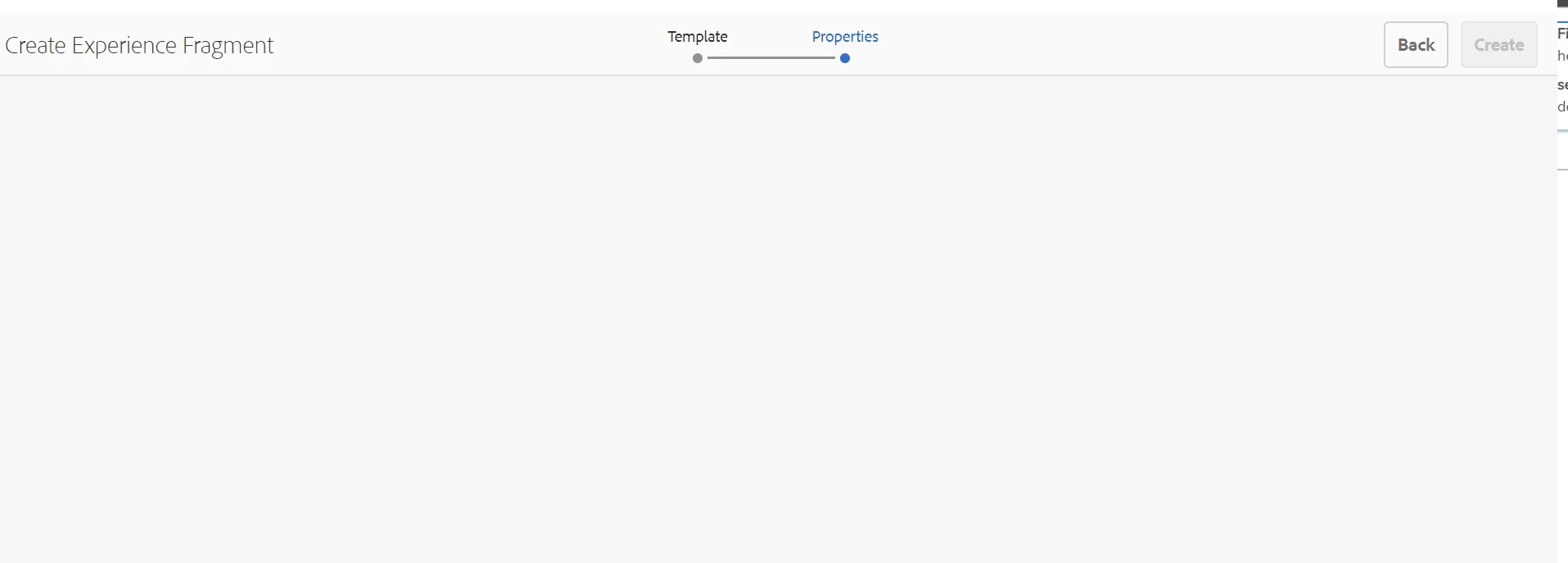
it should be like second screen shot, is there anything extra do I need to add here, Please suggest:
It's working fine in AEM6.3, only issue in AEM6.4.
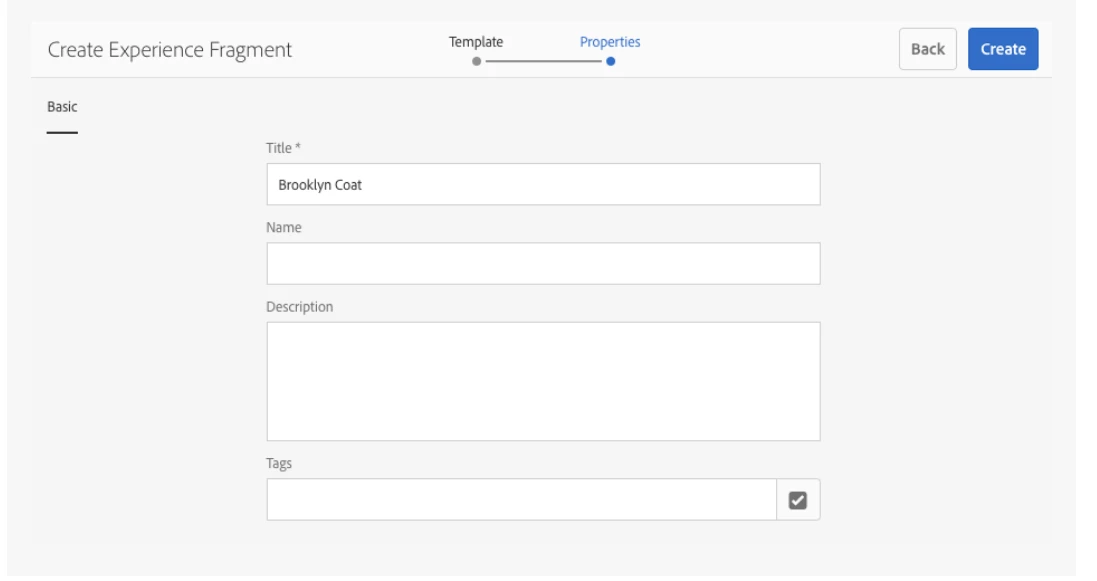
Regards,