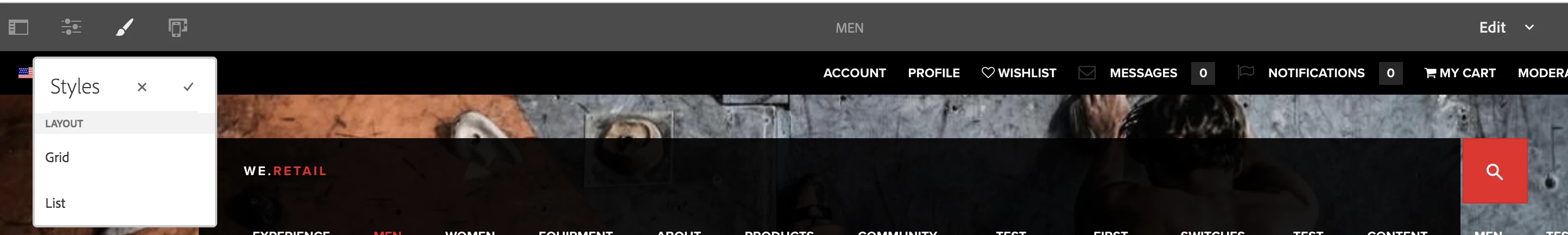Enabling Style System for Page Component (Core V2)
Following this guide, I'm trying to enable the style system for the Core Page Component (v2) in edit mode (Page Properties) for a use I have.
<?xml version="1.0" encoding="UTF-8"?>
<!--~~~~~~~~~~~~~~~~~~~~~~~~~~~~~~~~~~~~~~~~~~~~~~~~~~~~~~~~~~~~~~~~~~~~~~~~~~~~
~ Copyright 2017 Adobe
~
~ Licensed under the Apache License, Version 2.0 (the "License");
~ you may not use this file except in compliance with the License.
~ You may obtain a copy of the License at
~
~ http://www.apache.org/licenses/LICENSE-2.0
~
~ Unless required by applicable law or agreed to in writing, software
~ distributed under the License is distributed on an "AS IS" BASIS,
~ WITHOUT WARRANTIES OR CONDITIONS OF ANY KIND, either express or implied.
~ See the License for the specific language governing permissions and
~ limitations under the License.
~~~~~~~~~~~~~~~~~~~~~~~~~~~~~~~~~~~~~~~~~~~~~~~~~~~~~~~~~~~~~~~~~~~~~~~~~~~-->
<jcr:root xmlns:sling="http://sling.apache.org/jcr/sling/1.0" xmlns:jcr="http://www.jcp.org/jcr/1.0"
xmlns:nt="http://www.jcp.org/jcr/nt/1.0" xmlns:cq="http://www.day.com/jcr/cq/1.0"
xmlns:granite="http://www.adobe.com/jcr/granite/1.0"
jcr:primaryType="nt:unstructured"
jcr:title="Page"
sling:resourceType="cq/gui/components/authoring/dialog"
extraClientlibs="[cq.common.wcm,core.wcm.components.page.v2.editor,cq.wcm.msm.properties,granite.contexthub.configuration,cq.siteadmin.admin.properties]"
helpPath="https://www.adobe.com/go/aem_cmp_page_v2"
mode="edit"
trackingFeature="core-components:page:v2">
<content
granite:class="cq-dialog-content-page"
jcr:primaryType="nt:unstructured"
sling:resourceType="granite/ui/components/coral/foundation/container">
<items jcr:primaryType="nt:unstructured">
<tabs
granite:class="cq-siteadmin-admin-properties-tabs"
jcr:primaryType="nt:unstructured"
sling:resourceType="granite/ui/components/coral/foundation/tabs"
size="L">
<items jcr:primaryType="nt:unstructured">
<basic
jcr:primaryType="nt:unstructured"
jcr:title="Basic"
sling:resourceType="granite/ui/components/coral/foundation/fixedcolumns">
<items jcr:primaryType="nt:unstructured">
<column
jcr:primaryType="nt:unstructured"
sling:resourceType="granite/ui/components/coral/foundation/container">
<items jcr:primaryType="nt:unstructured">
<title
jcr:primaryType="nt:unstructured"
sling:resourceType="granite/ui/components/coral/foundation/include"
path="/mnt/overlay/wcm/foundation/components/basicpage/v1/basicpage/tabs/basic/items/column/items/title"/>
<branding
jcr:primaryType="nt:unstructured"
jcr:title="Branding"
sling:resourceType="granite/ui/components/coral/foundation/form/fieldset">
<items jcr:primaryType="nt:unstructured">
<brandSlug
granite:class="cq-siteadmin-admin-properties-basic-brandSlug"
jcr:primaryType="nt:unstructured"
sling:resourceType="core/wcm/components/commons/editor/dialog/inherited/v1/inherited"
prop="brandSlug"
heading="Brand Slug"
path="${empty param.item ? requestPathInfo.suffix : param.item}"/>
</items>
</branding>
<htmlid
jcr:primaryType="nt:unstructured"
jcr:title="HTML ID"
sling:resourceType="granite/ui/components/coral/foundation/form/fieldset">
<items jcr:primaryType="nt:unstructured">
<id
jcr:primaryType="nt:unstructured"
sling:resourceType="granite/ui/components/coral/foundation/form/textfield"
fieldDescription="HTML ID attribute to apply to the component."
fieldLabel="ID"
name="./id"/>
</items>
</htmlid>
<moretitles
jcr:primaryType="nt:unstructured"
sling:resourceType="granite/ui/components/coral/foundation/include"
path="/mnt/overlay/wcm/foundation/components/basicpage/v1/basicpage/tabs/basic/items/column/items/moretitles"/>
<onofftime
jcr:primaryType="nt:unstructured"
sling:resourceType="granite/ui/components/coral/foundation/include"
path="/mnt/overlay/wcm/foundation/components/basicpage/v1/basicpage/tabs/basic/items/column/items/onofftime"/>
<vanityurl
jcr:primaryType="nt:unstructured"
sling:resourceType="granite/ui/components/coral/foundation/include"
path="/mnt/overlay/wcm/foundation/components/basicpage/v1/basicpage/tabs/basic/items/column/items/vanityurl"/>
</items>
</column>
</items>
</basic>
<socialmedia
cq:showOnCreate="{Boolean}true"
jcr:primaryType="nt:unstructured"
jcr:title="Social Media"
sling:resourceType="granite/ui/components/coral/foundation/fixedcolumns"
sling:orderBefore="cloudservices">
<items jcr:primaryType="nt:unstructured">
<column
jcr:primaryType="nt:unstructured"
sling:resourceType="granite/ui/components/coral/foundation/container">
<items jcr:primaryType="nt:unstructured">
<section
jcr:primaryType="nt:unstructured"
jcr:title="Social Media sharing"
sling:resourceType="granite/ui/components/coral/foundation/form/fieldset">
<items jcr:primaryType="nt:unstructured">
<inputgroup
jcr:primaryType="nt:unstructured"
sling:resourceType="granite/ui/components/coral/foundation/text"
text="Enable user sharing for"/>
<field
cq:showOnCreate="{Boolean}true"
jcr:primaryType="nt:unstructured"
sling:resourceType="granite/ui/components/coral/foundation/form/fieldset">
<items jcr:primaryType="nt:unstructured">
<facebook
cq:showOnCreate="{Boolean}true"
jcr:primaryType="nt:unstructured"
sling:resourceType="granite/ui/components/coral/foundation/form/checkbox"
name="./socialMedia"
renderReadOnly="{Boolean}true"
text="Facebook"
value="facebook">
<granite:data
jcr:primaryType="nt:unstructured"
cq-msm-lockable="socialMedia"/>
</facebook>
<pinterest
cq:showOnCreate="{Boolean}true"
jcr:primaryType="nt:unstructured"
sling:resourceType="granite/ui/components/coral/foundation/form/checkbox"
name="./socialMedia"
renderReadOnly="{Boolean}true"
text="Pinterest"
value="pinterest">
<granite:data
jcr:primaryType="nt:unstructured"
cq-msm-lockable="socialMedia"/>
</pinterest>
</items>
</field>
<facebookAppId
cq:showOnCreate="{Boolean}true"
jcr:primaryType="nt:unstructured"
sling:resourceType="granite/ui/components/coral/foundation/form/textfield"
name="./facebookAppId"
fieldLabel="Facebook App ID"
fieldDescription="Facebook APP ID to be used if Facebook sharing is enabled. See https://developers.facebook.com/apps for details">
<granite:data
jcr:primaryType="nt:unstructured"
cq-msm-lockable="facebookAppId"/>
</facebookAppId>
<variantpath
cq:showOnCreate="{Boolean}true"
jcr:primaryType="nt:unstructured"
sling:resourceType="cq/experience-fragments/editor/components/xffield"
fieldDescription="Choose the social media variation of experience fragment to be used for generating page meta data for social media."
fieldLabel="Preferred XF variation"
filter="folderOrVariant"
name="./variantPath"
renderReadOnly="{Boolean}true"
translateOptions="{Boolean}false"
variant="sm">
<granite:data
jcr:primaryType="nt:unstructured"
cq-msm-lockable="fragmentPath"/>
</variantpath>
<socialmedia_type
cq:showOnCreate="{Boolean}true"
jcr:primaryType="nt:unstructured"
sling:resourceType="granite/ui/components/coral/foundation/form/hidden"
allowBulkEdit="{Boolean}true"
ignoreData="{Boolean}true"
name="./socialMedia@TypeHint"
value="String[]"/>
</items>
</section>
</items>
</column>
</items>
</socialmedia>
<pwa
jcr:primaryType="nt:unstructured"
sling:resourceType="granite/ui/components/coral/foundation/include"
path="/mnt/overlay/wcm/foundation/components/basicpage/v1/basicpage/tabs/pwa"/>
<styletab
jcr:primaryType="nt:unstructured"
sling:resourceType="granite/ui/components/coral/foundation/include"
path="/mnt/overlay/cq/gui/components/authoring/dialog/style/tab_edit/styletab"/>
</items>
</tabs>
</items>
</content>
</jcr:root>Above is my .content.xml under _cq_dialog folder. Once I open the page, and hit page properties I don't see the style system enabled. Any ideas would be greatly appreciated!