Embed Component - Marketo Integration - "Unable to load form from Marketo" error
Hello all,
I have following the instructions here to use Embed Component for the Marketo integration:
https://adobe-consulting-services.github.io/acs-aem-commons/features/marketo-form/index.html
I could setup the Cloud Services -> Marketo integration piece fine. See the Configuration got validated successfully:
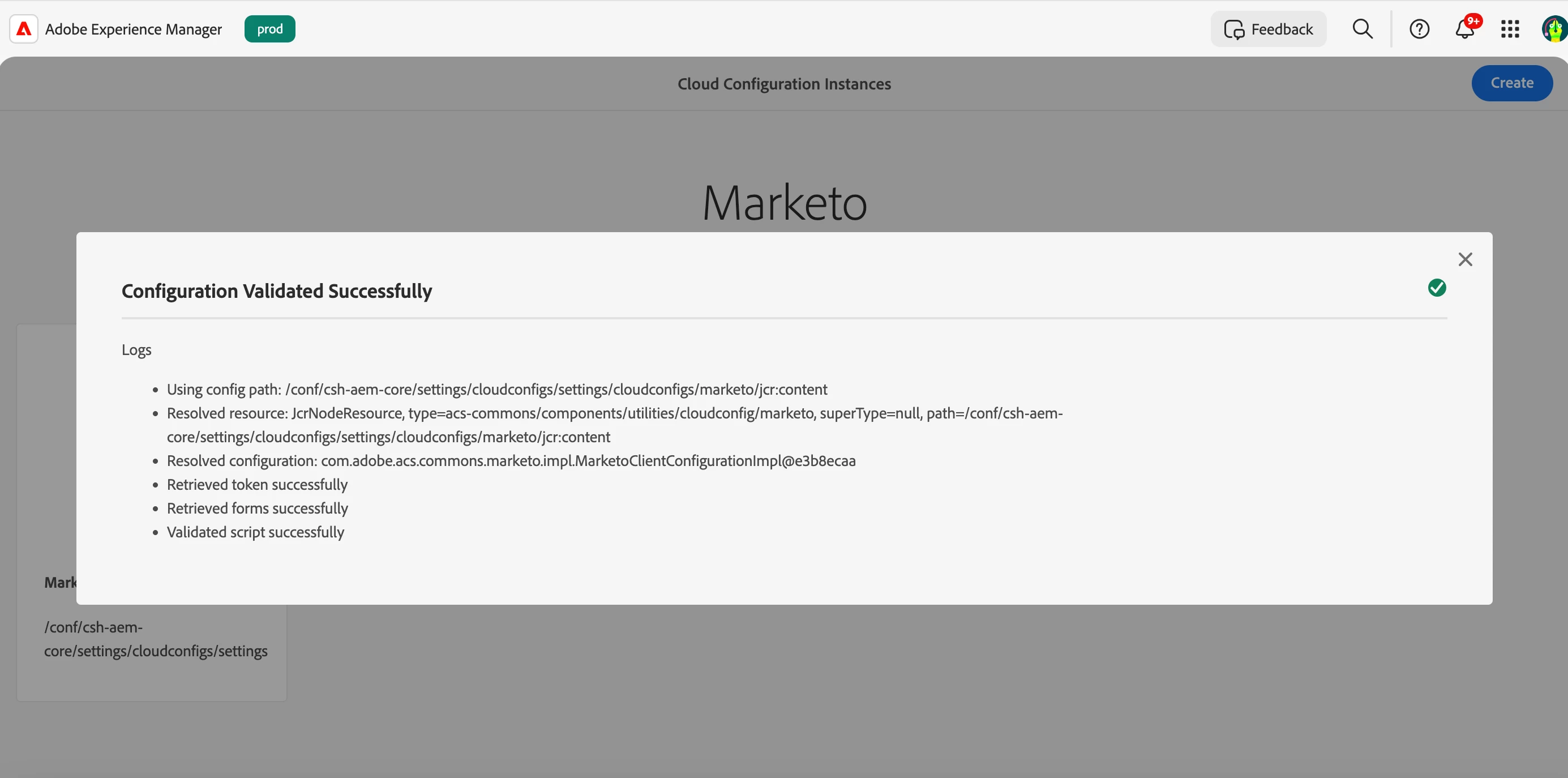
But when I try to use it on the Embed Component with Marketo Integration enabled I see this error:
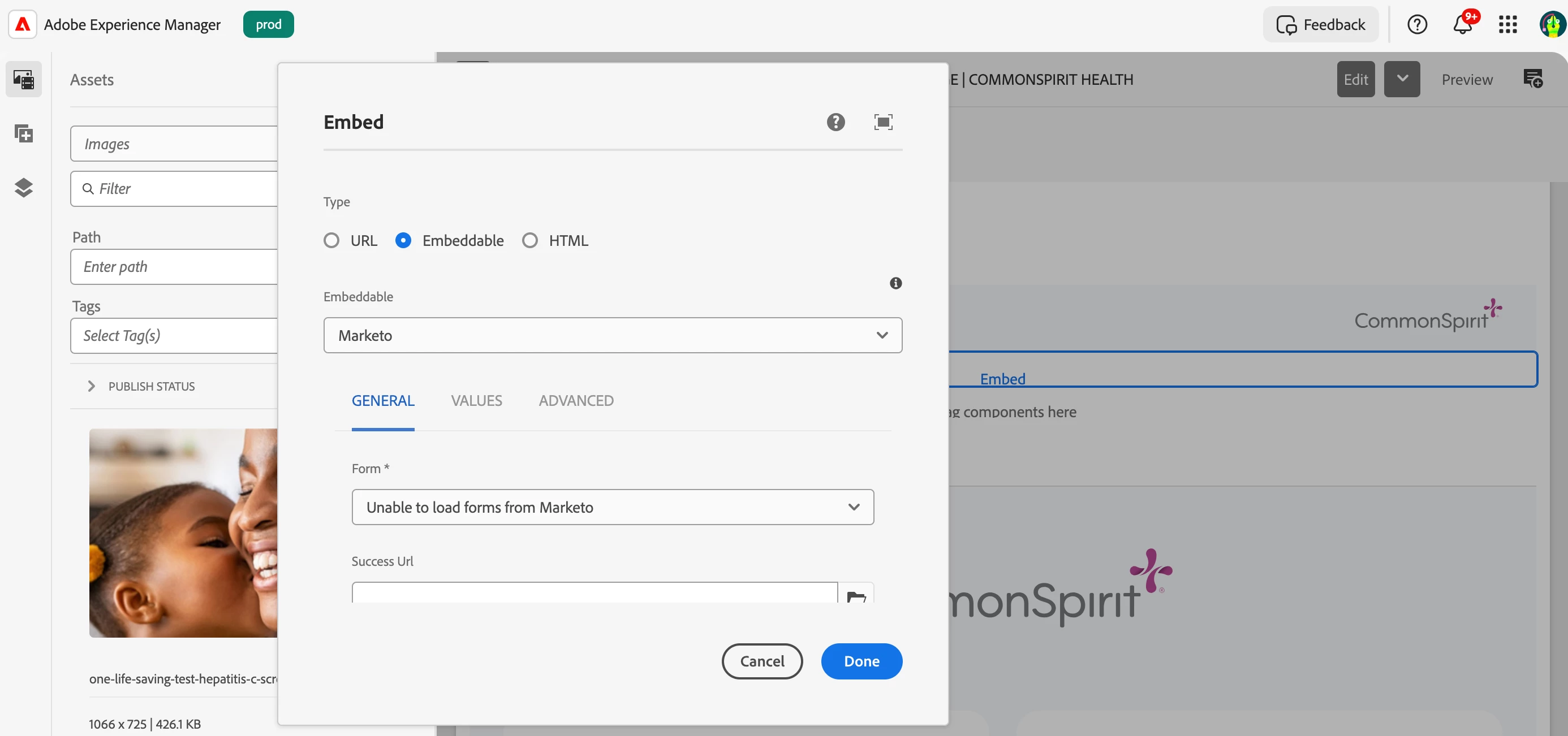
Has anyone seen this issue before?
Am I missing any step?
Thanks,
Kashif