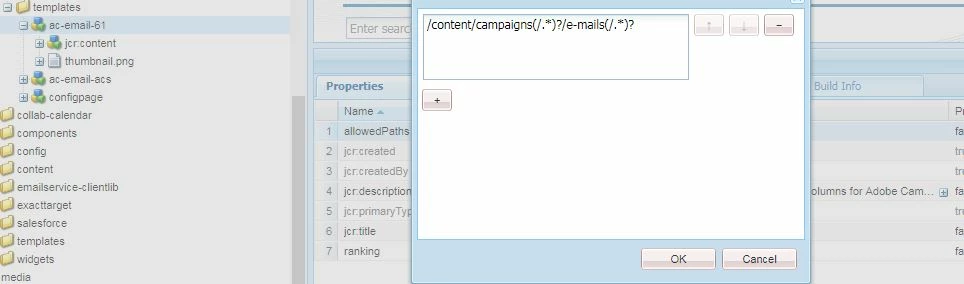[EMAIL CAMPAIGN] Create a Non-GeoMetrixx email campaign, or in other words a new custom campaign
Hi All,
I would like to create an email campaign and leverage on the existing campaign email template "Adobe Campaign Email (AC 6.1)" (which can be found under the geometrixx).
Following are the steps which I did to create email campaign content to replicate the structure of geometrixx outdoors.
Step1: Create a brand poc_001
Step2: Create a Master Area
Step3: Create a Campaign named E-Mail Campaign
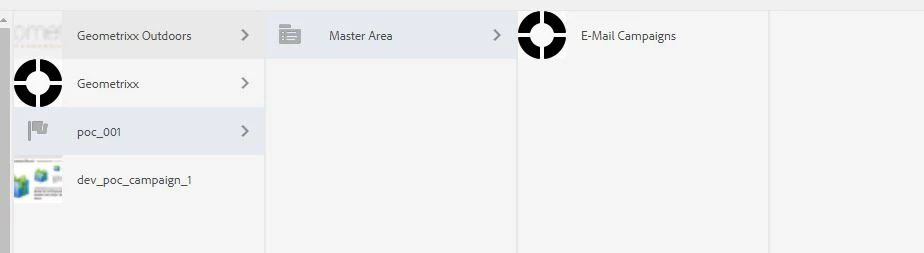
Step4: Create an email content from the available templates, but the Adobe Campaign V6.1 template is not available, but this is available in Geometrixx Site.
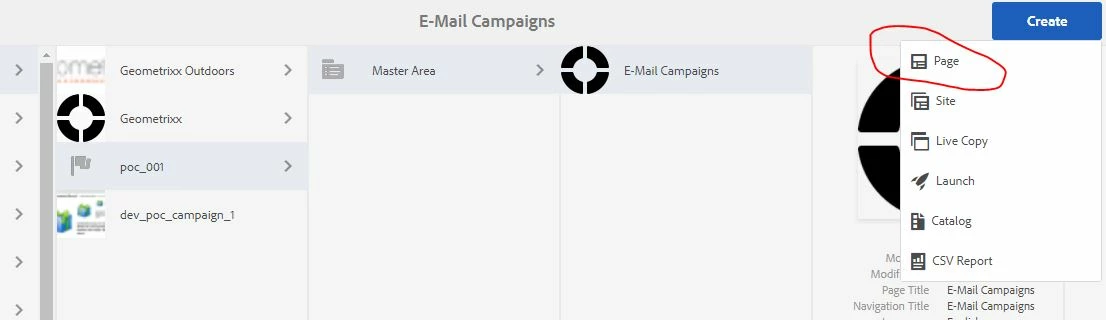
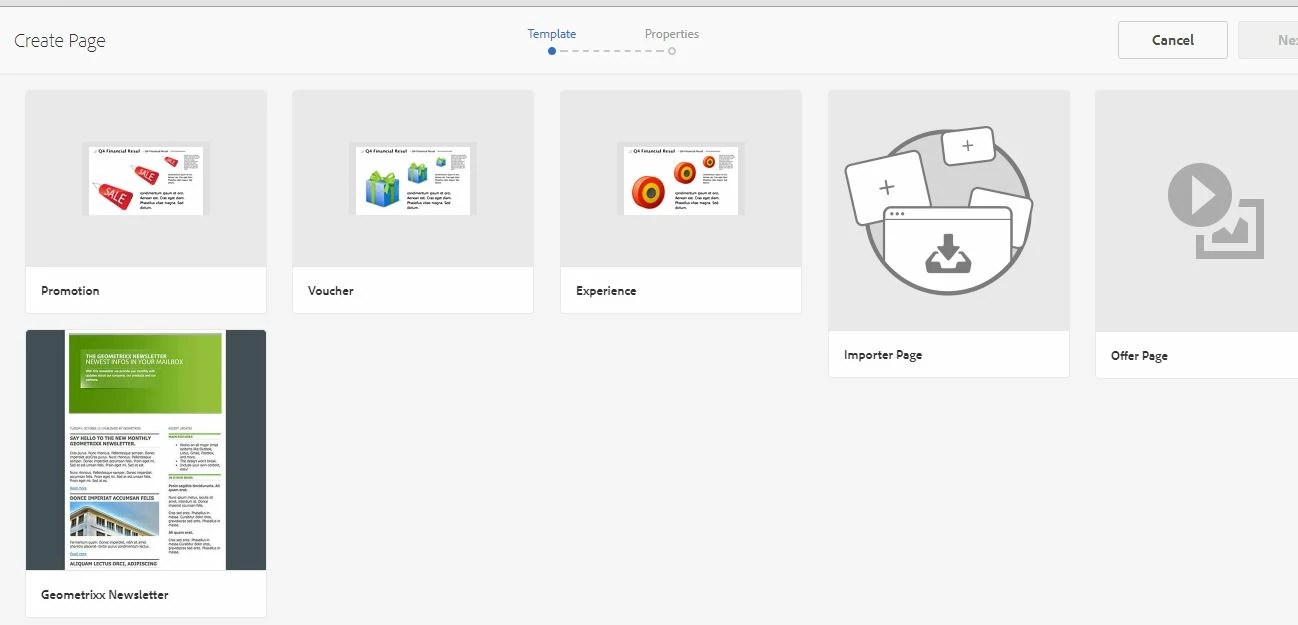
When creating a new page under E-Mail Campaigns in GeoMetrixx the Adobe Campaign V6.1 is available as shown below
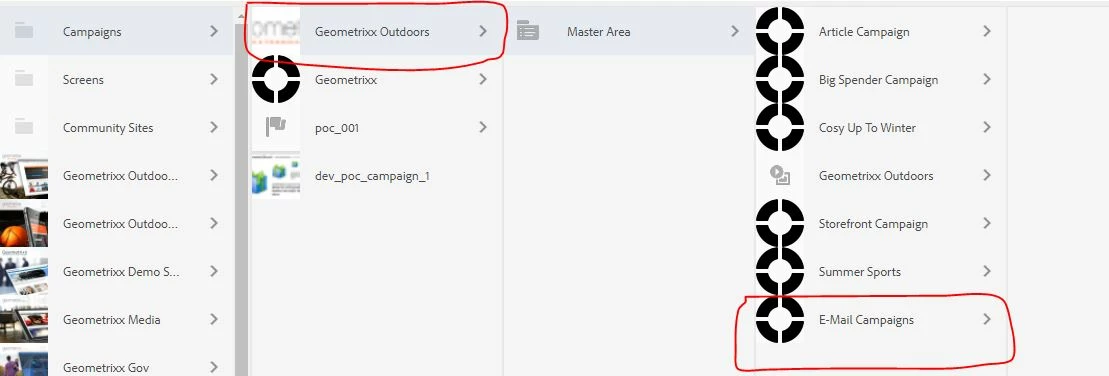

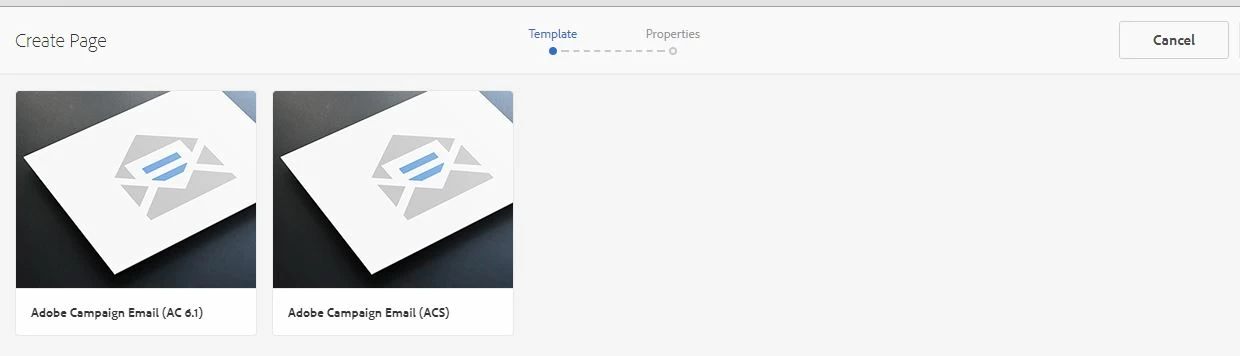
Can some share how to make the Adobe Campaign Email (AC 6.1) be available in the custom campaign that I created.
Any link to a document, could be helpful, as I can only find documents that either explain about creating email campaign inside geometrixx or creating a campaign for offer, segments, targets etc which I do not need.
Document for Campaign:
Creating a campaign in AEM 6.2
https://helpx.adobe.com/experience-manager/6-2/sites/authoring/using/setting-up-your-campaign.html