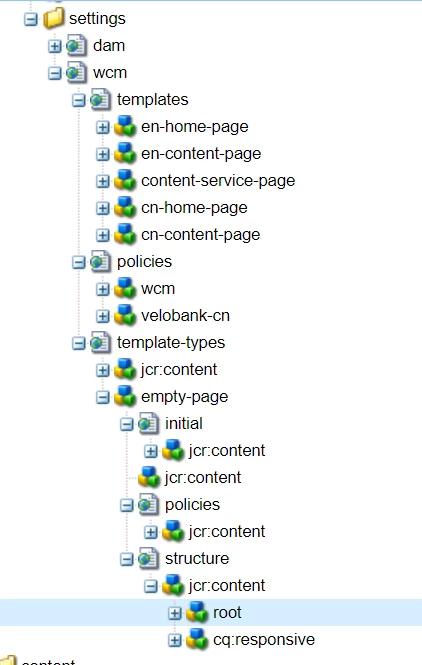Editable template keep expanding
Hi All,
I have created editable template in AEM6.4 , now whenever I am opening the template in structure mode , its keep expanding vertically.In preview mode its working fine and even page is also working fine only in structure mode its expanding.Please suggest.
I have created empty-page template and on basis of this, I have created other templates.Please see the screen shot below: