Solved
Edit dropdown is not working in local
Hi All,
I m not able to edit any page in my local AEM environment. The Edit Drop down is not working.
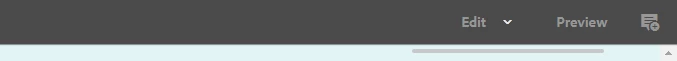
Can any one please suggest what i m missing.
Hi All,
I m not able to edit any page in my local AEM environment. The Edit Drop down is not working.
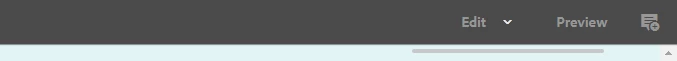
Can any one please suggest what i m missing.
Hi @keshri12
Try on a fresh instance of AEM to see what should occur. When you open a page, you have access to different modes via this drop-down.
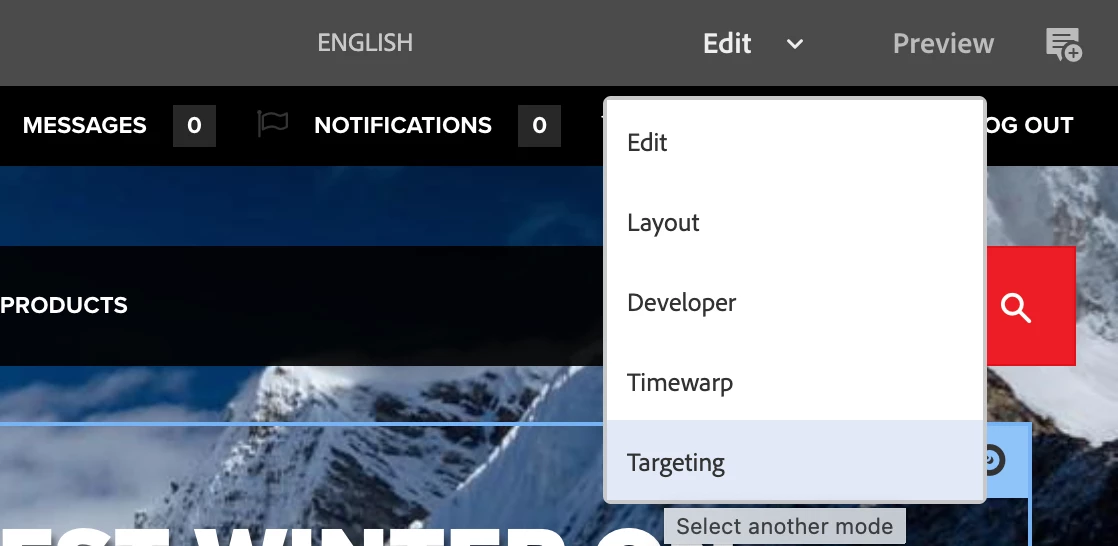
Regards,
Santosh
Enter your E-mail address. We'll send you an e-mail with instructions to reset your password.