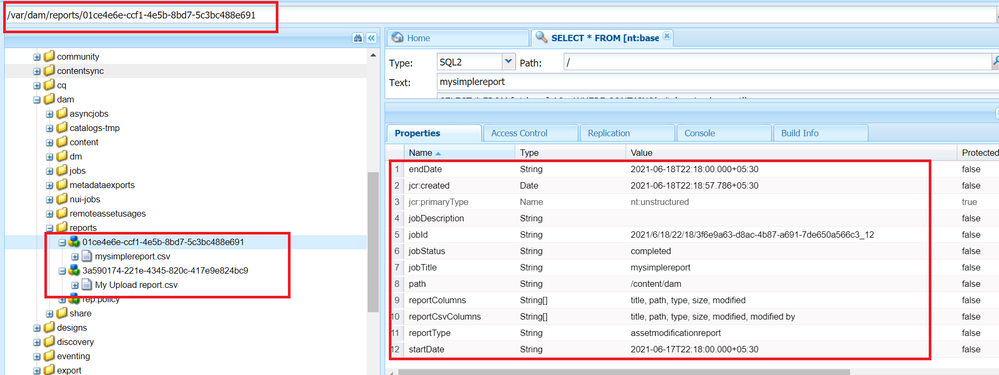Hi @aem-explorer ,
I do not think we can edit the asset report. rather we can delete the unused one and can create new with required configuration. We can though view the meta properties under '/var/dam/reports/' or directly from UI (image below, just open the left 'Overview' pane). If you notice below image, eventually CSV is being created by backend process, so even if there is an option to edit the report, we will end up creating a new fresh CSV.