Edit and configure component options are not showing when we search in chrome browser
Hi All,
I am facing issue in authoring the component. When I search a word in the page in edit mode and click on the component doesn't showing the configure option to author the dialog. So I couldn't open the dialog to author in AEM 6.1.
Template type: Editable template
Browser : issue happening in Chrome only
AEM version: AEM 6.4.4
Please refer the below screenshot. Any suggestions would be helpful.
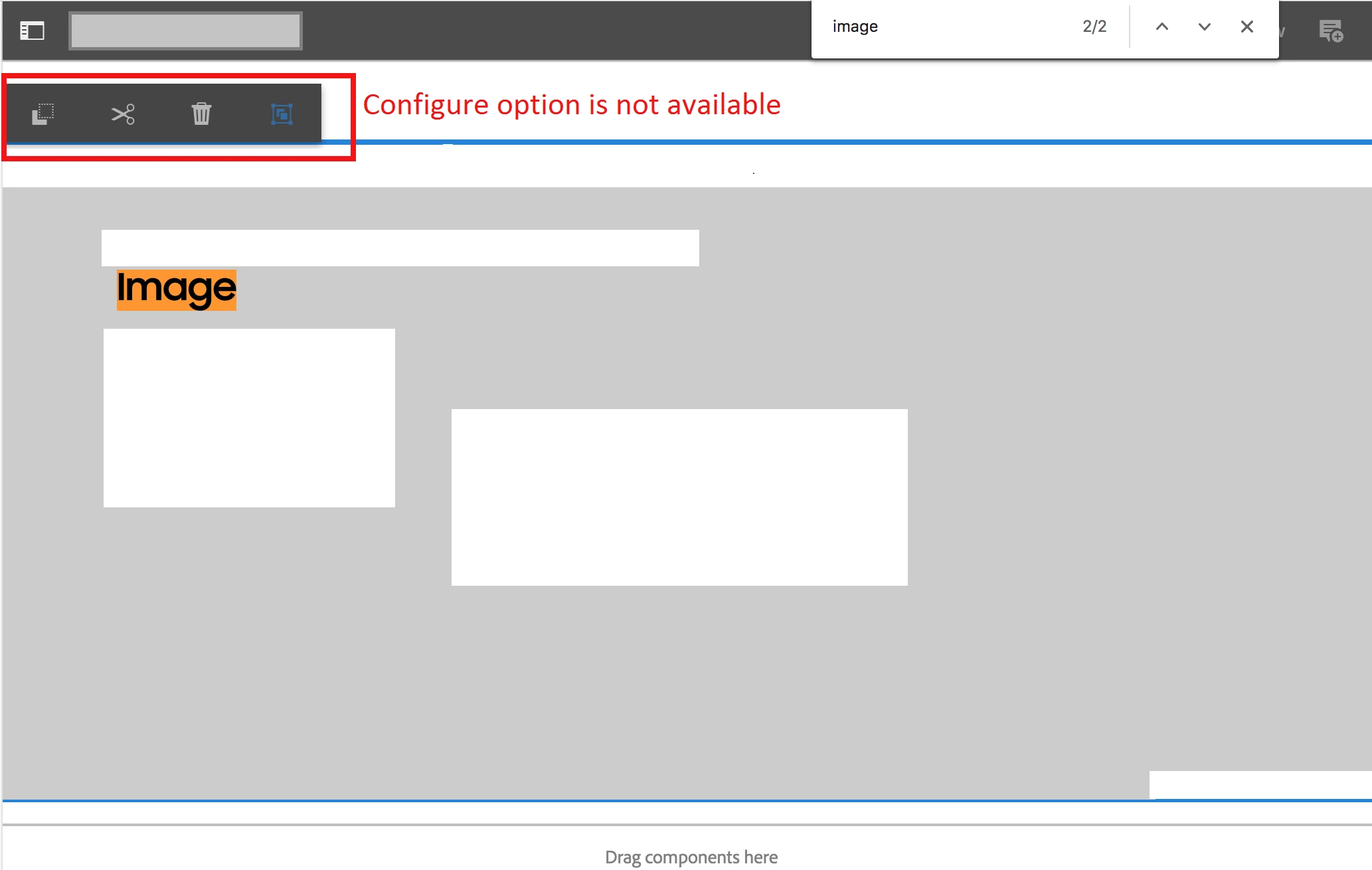
Thanks,
Velmurugan