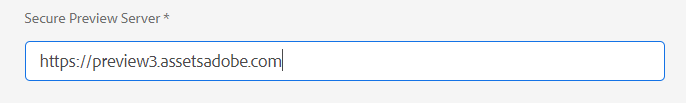Dynamic Media Configuration isnt working on cloud enviroment
- Mark as New
- Follow
- Mute
- Subscribe to RSS Feed
- Permalink
- Report
We are having trouble with configuring dynamic media on cloud.
In local enviroment the dynamic media configuration works fine, but on cloud it is not generating some folders and its always showing this error when placing image/video in dynamic media component:
"No preview server defined for root ID referenced in net path".
We deleted dynamic media configuration on cloud from AEM / Tools / Cloud Services / Dynamic Media Configuration / global and then created it all over again but it is not generating viewer folder(/conf/global/settings/dam/dm/presets/viewer) as well as _css and _dmsample folders.
One more difference that i noticed when comparing local dynamic media config and cloud dynamic media config was the difference in /conf/global/settings/cloudconfigs/dmscene7/jcr:content. On local we have a previewServerToken property and on cloud we dont have that.
Hope you are all doing well and any help is much appreciated!
Best regards,
Luka
Solved! Go to Solution.
Views
Replies
Total Likes
- Mark as New
- Follow
- Mute
- Subscribe to RSS Feed
- Permalink
- Report
Our Index was causing this problem. We had to remove the index. Its working now.

- Mark as New
- Follow
- Mute
- Subscribe to RSS Feed
- Permalink
- Report
| Secure Preview Server | Lets you specify the URL path to your secure renditions preview server. That is, after renditions are generated, Experience Manager as a Cloud Service can securely access and preview the remote Dynamic Media renditions (no binaries are sent back to the Experience Manager as a Cloud Service instance). Unless you have a special arrangement to use your own company’s server or a special server, Adobe recommends that you leave this setting as specified. |
Refer
- Mark as New
- Follow
- Mute
- Subscribe to RSS Feed
- Permalink
- Report
Thanks for response.
Secure preview server is already set and is working in local, but on cloud it isnt working.

- Mark as New
- Follow
- Mute
- Subscribe to RSS Feed
- Permalink
- Report
In Cloud kindly check preview server URL from your instance .
- Mark as New
- Follow
- Mute
- Subscribe to RSS Feed
- Permalink
- Report

- Mark as New
- Follow
- Mute
- Subscribe to RSS Feed
- Permalink
- Report
Hi @luka2
Please check this link if that helps: https://experienceleaguecommunities.adobe.com/t5/adobe-experience-manager/dynamic-media-component-vi...
Regards,
Santosh
- Mark as New
- Follow
- Mute
- Subscribe to RSS Feed
- Permalink
- Report
Thanks for reply,
I have already tried that, it is set to Europe.
- Mark as New
- Follow
- Mute
- Subscribe to RSS Feed
- Permalink
- Report
Hello @Bimmi_Soi ,
Thanks for your reply.
I have already checked that thread and the configuration that we have is correct. I don't know how its working in local and not on cloud.
- Mark as New
- Follow
- Mute
- Subscribe to RSS Feed
- Permalink
- Report
Our Index was causing this problem. We had to remove the index. Its working now.
- Mark as New
- Follow
- Mute
- Subscribe to RSS Feed
- Permalink
- Report
Hi luka2,
Would you be able to let me know which indexes you removed?
Thanks,
Andrijana
Views
Replies
Total Likes
Views
Likes
Replies
Views
Likes
Replies
Views
Likes
Replies
Views
Likes
Replies