`Drag component here` box is coming like pixel in AEM
What can be reason in AEM in edit mode and i am Admin user. In my page Drag component here is coming like dot insist of whole box.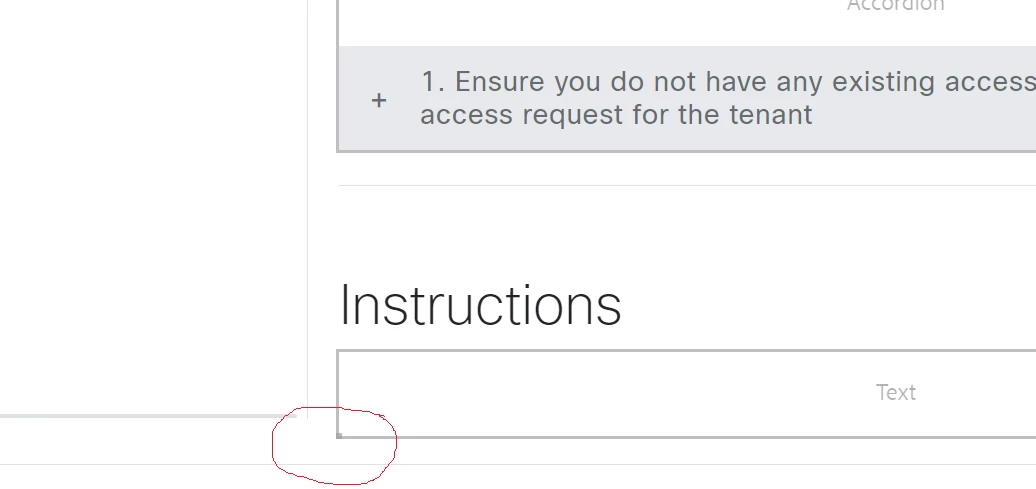
But it should look like this. If i inspect and change its height we can see the original component. What can be reason for this.
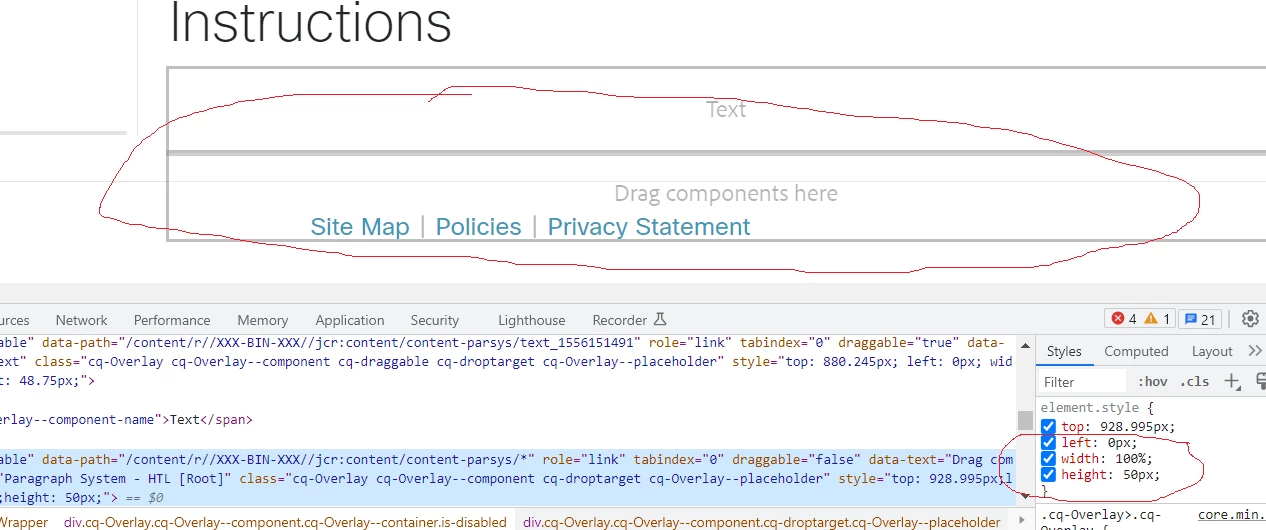
It would be great help. Any reason for this issue