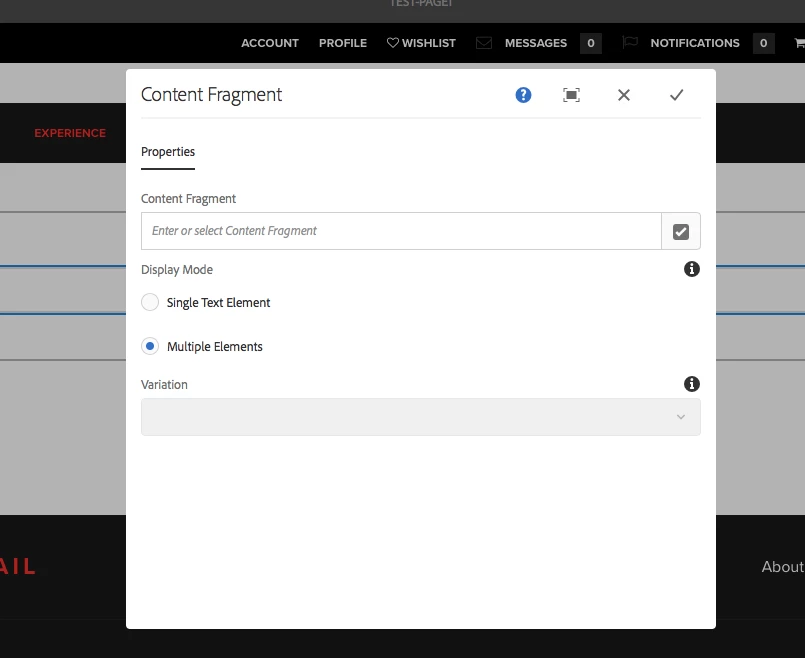Solved
Display Mode is not visible while using Content fragment in AEM 64 page
Hi All,
I am trying to use content fragment feature in AEM64 for one of my client requirement. Following are the steps which I performed by following Adobe help docs:
- Created a Content Fragment Model by navigating to http://localhost:4502/libs/dam/cfm/models/console/content/models.html/conf
- Added multiple data type elements to the model for e.g: Single Line Text, Multi Line Text and Date & Time.
- Created a content fragment using the above created model and filled the content
- I have created a page and added the OOTB Content Fragment Component which is under General component group.
- I configured the Content Fragment Component by choosing my Content Fragment path (Which I saved in above step#3).
- While configuring the content fragment, I could not see the "Display Mode" option. Whereas Adobe documents and videos says, this "Display Mode" option will help author to set either "Single Element" or "Multiple Elements". By Default I am getting an option to choose only single Element. please find the attached snap shot.
- I did not set the display mode property to single element anywhere explicitly. Am I missing anything?
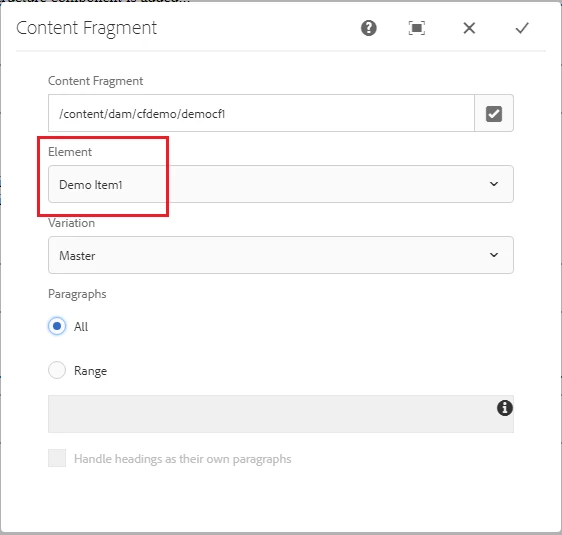
Thank you!
Dinesh kumar L.