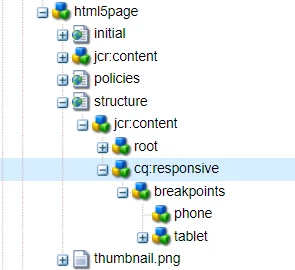Disable the responsive behavior of the Responsive Grid component
Hello everyone,
I’ve created an editable template and added a Responsive Grid component to include the various components of my site.
I would like to disable the responsive behavior of the Responsive Grid component because in tablet and mobile resolution the texts are shrunk.
My components already have the code for correct behavior in all resolution breakpoints. In fact in a static template my components work correctly, but in the editable template in a container like the Responsive Grid, they don’t.
Can you help me?