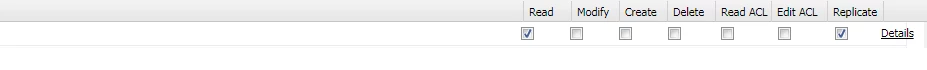Disable the Edit options for child pages
Hi all,
I have to disable the Edit option for few pages. i gone though the Useradmin page with the admin login and unchecked the "Modify", "ReadACL", "EditACL" access. even though i can till see the edit options appear, but when i gone through the page as a author. i am unable to edit the content of the page.
Please advice how to disable the Edit options.

Permission :