Disable features in AEM Menu
I need to disable features in AEM Menu. Example:
- Projects should not be visible
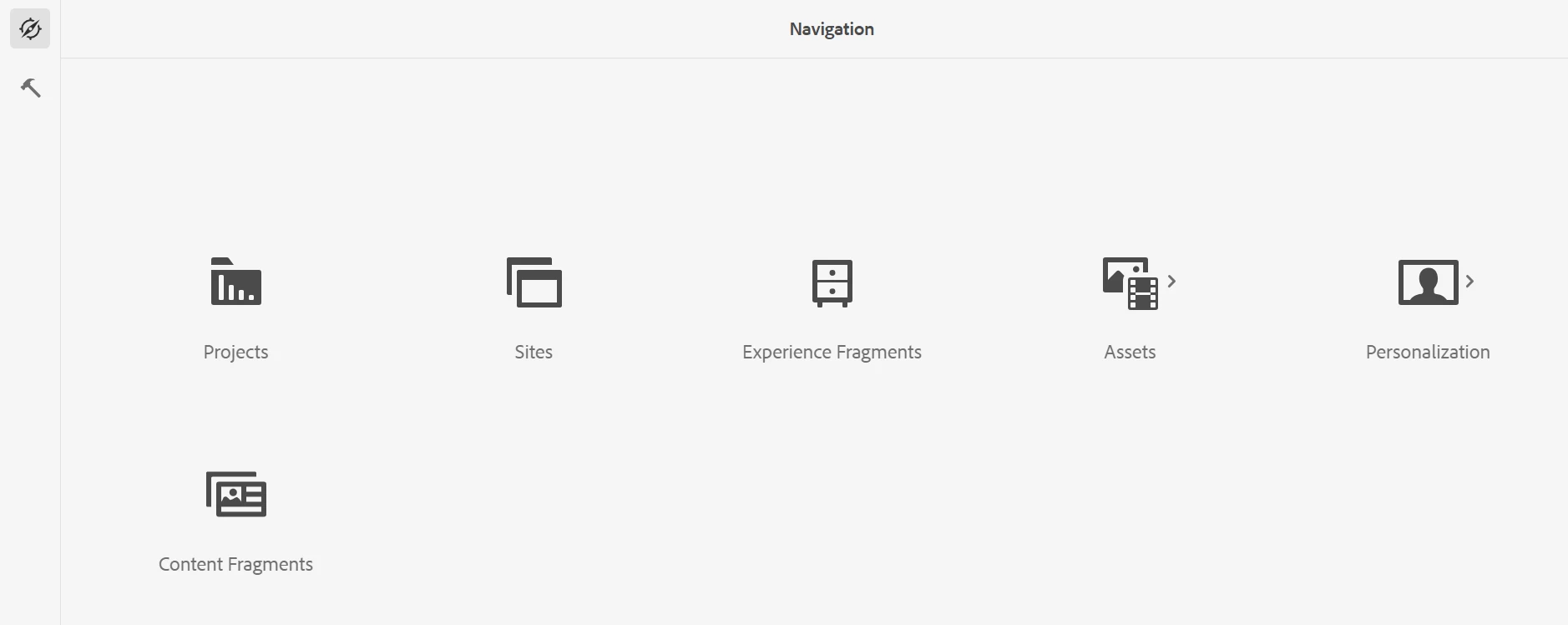
- Also, if someone tries to access the URL directly, they should not be able to. Example: http://localhost:4502/projects.html/content/projects

