Deploying a Project to AEM as a Cloud Service Using Cloud Manager and GitHub Desktop | AEM Community Blog Seeding
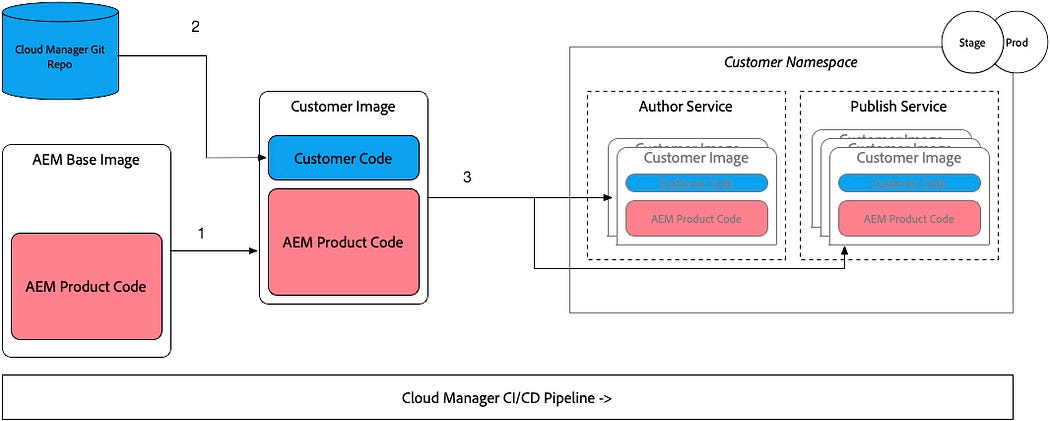
Deploying a Project to AEM as a Cloud Service Using Cloud Manager and GitHub Desktop by Adobe Tech Blog
Abstract
Cloud Manager is an important part of AEM as a Cloud Service. It allows you to build, test and deploy applications to both the Author and Publish Services. The user interface enables you to easily access and manage the cloud environment and CI/CD pipeline for Experience Manager applications. Using the user interface, you can configure and kick off the CI/CD pipeline. In addition, a through code scan is executed to ensure that only high quality applications pass through to the production environment. In this blog post, you will explore how to deploy a project in an external GIT to AEM as a Cloud Service using GitHub desktop which avoids having to use the command line for GIT. Prerequisites 1. A provisioned AEM Cloud Program 2. Access to the Cloud Manager Git Repository 3. GitHub Desktop Clone the WKND Site from the Adobe Git 1. Launch GitHub Desktop. 2. Go to File > Clone Repository. 3. In GitHub Desktop, select the URL tab. 4. Add the following GitHub URL, which is the demo site from Adobe optimized for Cloud Service: https://github.com/adobe/aem-guides-wknd
Read Full Blog
Deploying a Project to AEM as a Cloud Service Using Cloud Manager and GitHub Desktop
Q&A
Please use this thread to ask the related questions.

