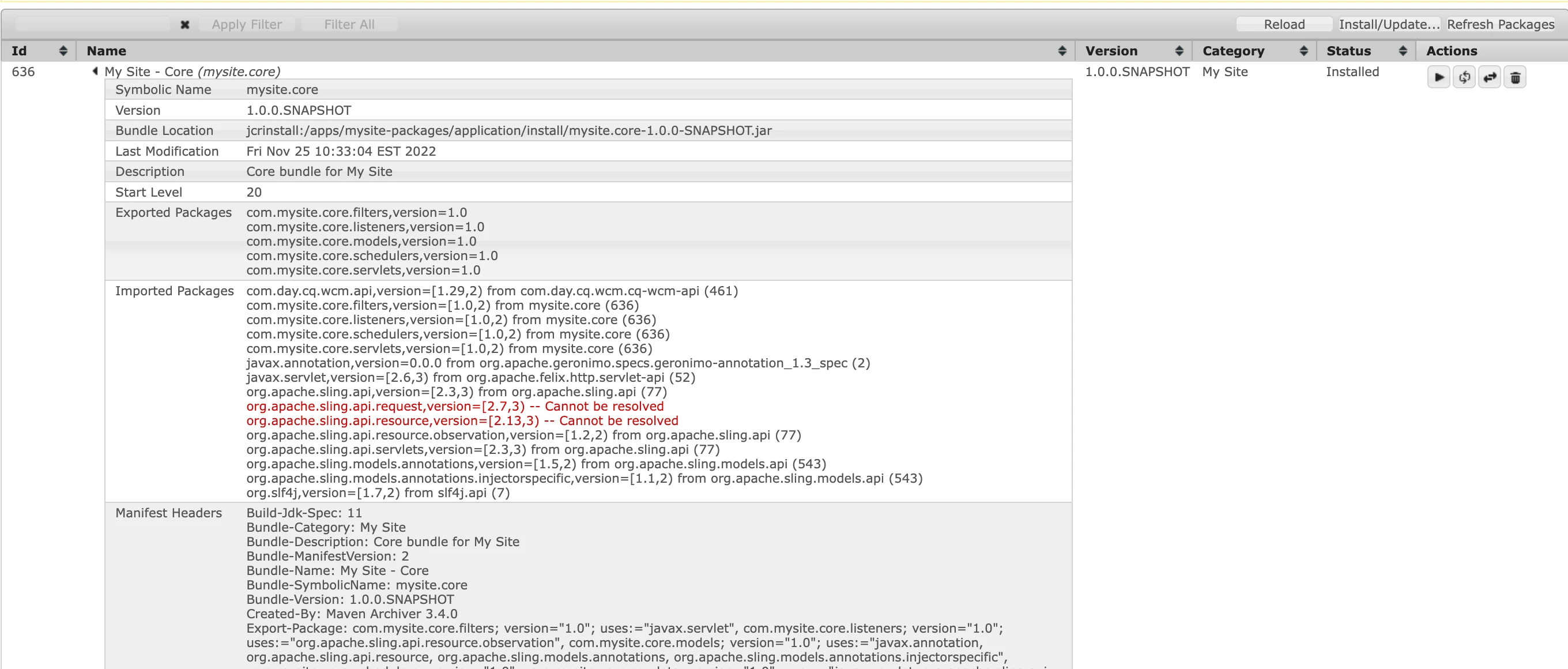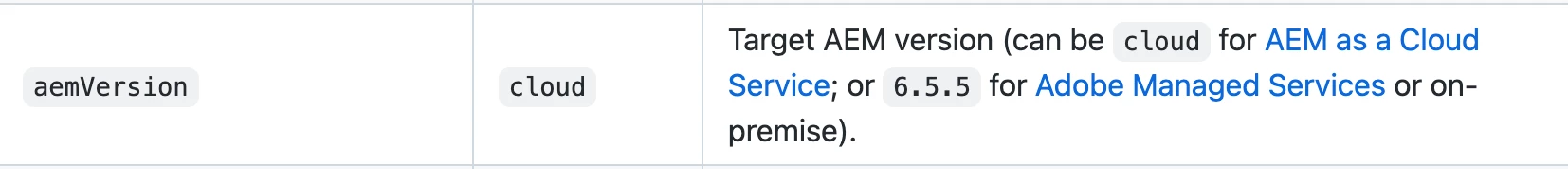@shoib_i Well, that is expected! My analysis as below,
- As per above command for generating project - You missed adding one property ie. aemVersion - per documentation here: https://github.com/adobe/aem-project-archetype by default it is taken as cloud
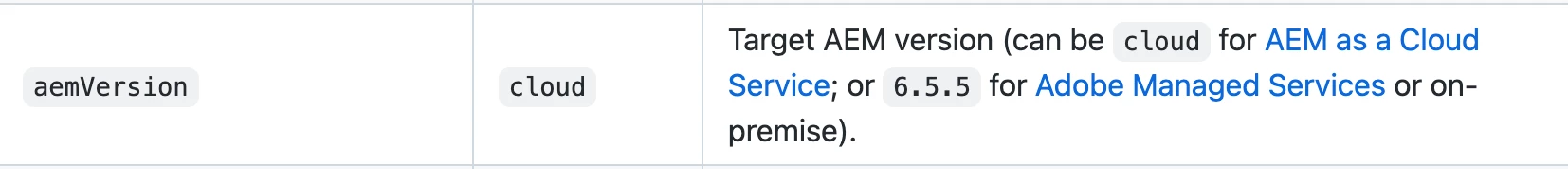
-
Please run below command as per your AEM instance version 6.5.14.
mvn -B org.apache.maven.plugins:maven-archetype-plugin:3.2.1:generate \
-D archetypeGroupId=com.adobe.aem \
-D archetypeArtifactId=aem-project-archetype \
-D archetypeVersion=39\
-D appTitle="My Site" \
-D appId="mysite" \
-D groupId="com.mysite" \
-D aemVersion="6.5.14"
This should solve your problem.