Dam file upload restriction Allowed MIME Types image/svg+xml in AEMaacs
hi, @16227148
SVG file not getting imported in AEM DAM
i have allowed MIME Types image/svg+xml.
but getting error
ss -
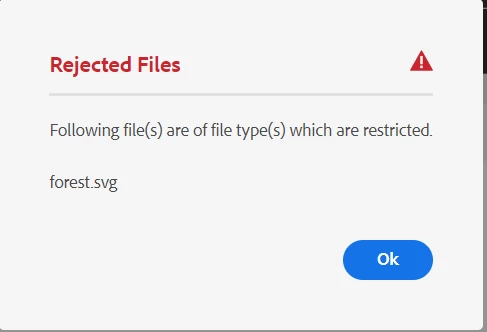
thanks
hi, @16227148
i have allowed MIME Types image/svg+xml.
but getting error
ss -
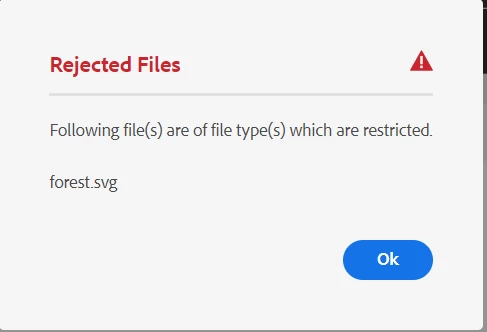
thanks
@lone_ranger , I have asked the PM for this topic to assist you here.
@lone_ranger , I had discussions with the internal team, it could be an issue with the assets or something else (eg Bug), but there is nothing obvious from what we see. This requires some debugging and I would route you to AEM Support. Please open a support ticket for this one. If possible, please share with me the Asset (do not share that here | DM me or Email me).
Enter your E-mail address. We'll send you an e-mail with instructions to reset your password.