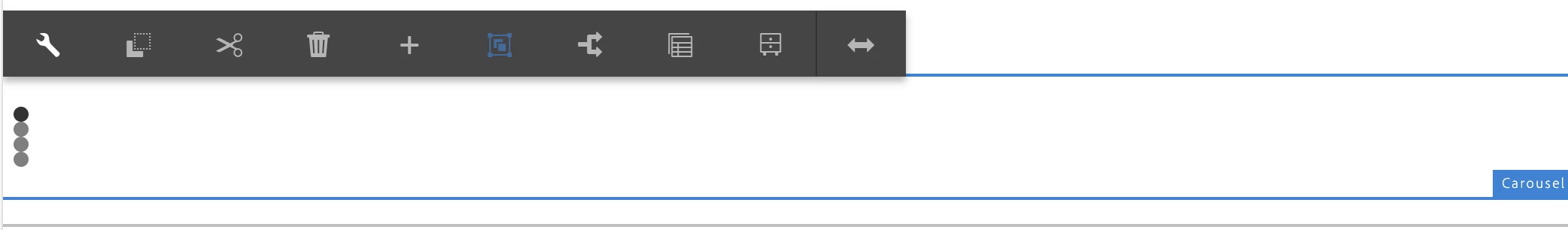Customizing aem core carousel component – Panel selection is not visible in authoring dialog
We are customizing aem core carousel component, we have created a proxy component from where we doing resource supertype to core carousel v1 component. We want to override the markup of this component. But the issue is, when we override the markup, the “panel” selection option is not visible in the authoring dialog. I mean the panel icon after the first icon in the authoring dialog. Look at the screenshot. It looks like markup is tightly coupled with when panel selection visibility. Is there any way that we can override html and retain the panel selection option? What would be the bare minimum we need from the core carousel component to achieve this. Any pointers will be highly appreciated.
Core carousel - notice 2nd-panel icon (after ranch option)
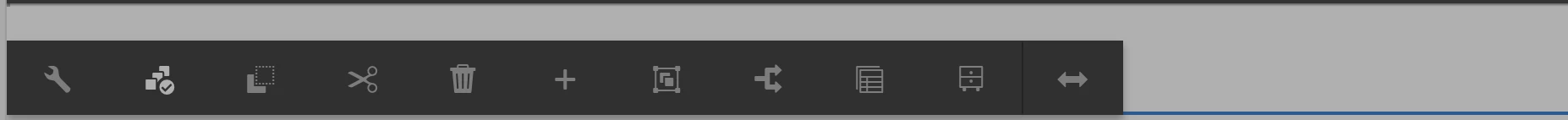
2nd-panel icon not visible here