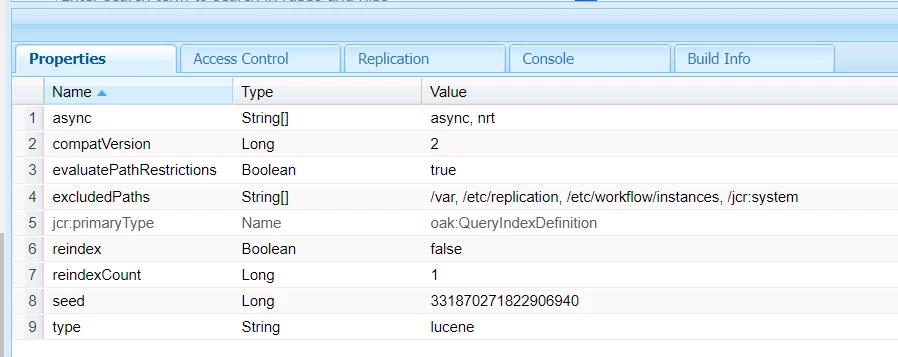Solved
custom index hide template folder in AMS AEM 6.5.16
- May 6, 2024
- 4 replies
- 818 views
Hello,
We created a custom index like the one in attached file to increase search speed,
but if we install this index, we will not be able to see all template folders.
If you remove this index, the template folder will appear.
http://localhost:4502/libs/wcm/core/content/sites/templates.html/conf
Even if we check the error log file, there are no errors or warnings related to this.
I'm curious as to why these things happen and what's wrong with the index above.
I would like to hear the opinions of experts.
Thanks in advance.
--------------------------
<contact_search
jcr:primaryType="oak:QueryIndexDefinition"
async="async"
compatVersion="{Long}2"
evaluatePathRestrictions="{Boolean}true"
includedPaths="[/content/aaa,/content/data,/content/bbb,/content/ccc,/content/ddd,/content/eee,/content/fff,/content/ggg,/content/hhh,/content/iii,/content/jjj,/content/kkk,/content/lll,/content/mmm]"
includePropertyTypes="[String]"
name="cq:Page"
reindex="{Boolean}false"
reindexCount="{Long}26"
type="lucene">
<aggregates jcr:primaryType="nt:unstructured">
<cq:Page jcr:primaryType="nt:unstructured">
<include0
jcr:primaryType="nt:unstructured"
path="jcr:content"
relativeNode="{Boolean}true"/>
<include1
jcr:primaryType="nt:unstructured"
path="orginfo"
relativeNode="{Boolean}true"/>
<include2
jcr:primaryType="nt:unstructured"
path="serviceinfo"
relativeNode="{Boolean}true"/>
<include3
jcr:primaryType="nt:unstructured"
path="serviceinfo/*"
relativeNode="{Boolean}true"/>
<include4
jcr:primaryType="nt:unstructured"
path="serviceinfo/*/*"
relativeNode="{Boolean}true"/>
<include5
jcr:primaryType="nt:unstructured"
path="contactinfo"
relativeNode="{Boolean}true"/>
</cq:Page>
<nt:file jcr:primaryType="nt:unstructured">
<include0
jcr:primaryType="nt:unstructured"
path="jcr:content"
relativeNode="{Boolean}false"/>
<include1
jcr:primaryType="nt:unstructured"
path="orginfo"
relativeNode="{Boolean}false"/>
<include2
jcr:primaryType="nt:unstructured"
path="serviceinfo"
relativeNode="{Boolean}false"/>
<include3
jcr:primaryType="nt:unstructured"
path="contactinfo"
relativeNode="{Boolean}false"/>
</nt:file>
<cq:PageContent jcr:primaryType="nt:unstructured">
<include0
jcr:primaryType="nt:unstructured"
path="*"
relativeNode="{Boolean}false"/>
<include1
jcr:primaryType="nt:unstructured"
path="*/*"
relativeNode="{Boolean}false"/>
<include2
jcr:primaryType="nt:unstructured"
path="*/*/*"
relativeNode="{Boolean}false"/>
<include3
jcr:primaryType="nt:unstructured"
path="*/*/*/*"
relativeNode="{Boolean}false"/>
</cq:PageContent>
</aggregates>
<facets jcr:primaryType="nt:unstructured"/>
<indexRules jcr:primaryType="nt:unstructured">
<cq:Page jcr:primaryType="nt:unstructured">
<properties jcr:primaryType="nt:unstructured">
<cqLastModified
jcr:primaryType="nt:unstructured"
name="jcr:content/cq:lastModified"
nodeScopeIndex="{Boolean}true"
ordered="{Boolean}true"
propertyIndex="{Boolean}true"
type="Date"/>
<jcrTitle
jcr:primaryType="nt:unstructured"
name="jcr:content/jcr:title"
nodeScopeIndex="{Boolean}true"
ordered="{Boolean}false"
propertyIndex="{Boolean}true"
type="String"
useInSpellcheck="{Boolean}true"
useInSuggest="{Boolean}true"/>
<pageTitle
jcr:primaryType="nt:unstructured"
name="jcr:content/pageTitle"
nodeScopeIndex="{Boolean}true"
ordered="{Boolean}false"
propertyIndex="{Boolean}true"
type="String"
useInSpellcheck="{Boolean}true"
useInSuggest="{Boolean}true"/>
<navTitle
jcr:primaryType="nt:unstructured"
name="jcr:content/navTitle"
nodeScopeIndex="{Boolean}true"
ordered="{Boolean}false"
propertyIndex="{Boolean}true"
type="String"
useInSpellcheck="{Boolean}true"
useInSuggest="{Boolean}true"/>
<nodeName
jcr:primaryType="nt:unstructured"
name=":nodeName"
nodeScopeIndex="{Boolean}true"
ordered="{Boolean}false"
propertyIndex="{Boolean}true"
type="String"
useInSpellcheck="{Boolean}true"
useInSuggest="{Boolean}true"/>
<cqLastRolledoutBy
jcr:primaryType="nt:unstructured"
name="jcr:content/cq:lastRolledoutBy"
nodeScopeIndex="{Boolean}true"
ordered="{Boolean}false"
propertyIndex="{Boolean}true"
type="String"/>
</properties>
</cq:Page>
</indexRules>
</contact_search>