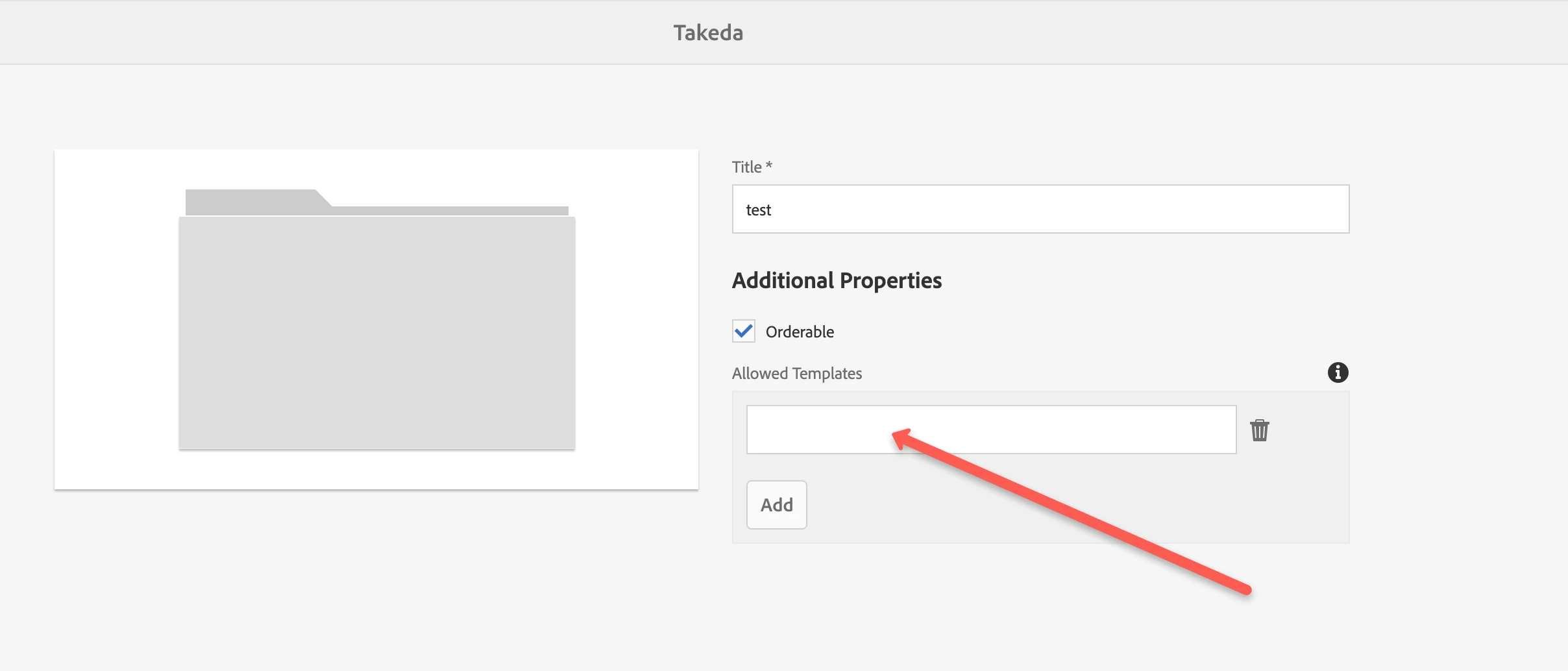custom experience fragment template does not show up during XF creation in 6.5.6
The problems happens on 2 AMS-hosted environments (sandbox and UAT). I haven't tried in our 6.5.6 prod environment yet as it was just given to us last week and I'm in the process of setting it up.
some notes/info:
- Only the built-in one shows up (in my case it's called Experience Fragment - screens variation). I know AMS has hidden some of the other built-in ones (example: Facebook, Pinterest and etc) but I do not know where they are hidden. But I do know the nodes exists (example: this /libs/cq/experience-fragments/components/xffacebook shows up CRXDE)
- I've looked at the logs and nothing shows up. The logs only show that I've accessed the create page.
- This experience fragment shows up fine in my local AEM running 6.5.6.
- This experience fragment shows up in our AMS-hosted UAT/prod environments running 6.4.x.
- This is the definition of the node
<?xml version="1.0" encoding="UTF-8"?>
<jcr:root xmlns:sling="http://sling.apache.org/jcr/sling/1.0" xmlns:cq="http://www.day.com/jcr/cq/1.0" xmlns:jcr="http://www.jcp.org/jcr/1.0"
jcr:description="Page with specific components for Experience Fragments web variations"
jcr:primaryType="cq:Component"
jcr:title="Experience Fragment Web Variation Page"
sling:resourceSuperType="cq/experience-fragments/components/xfpage/> - I changed sling:resourceSuperType to sling:resourceType and still does not show up.
Any ideas on how to fix/where to look?