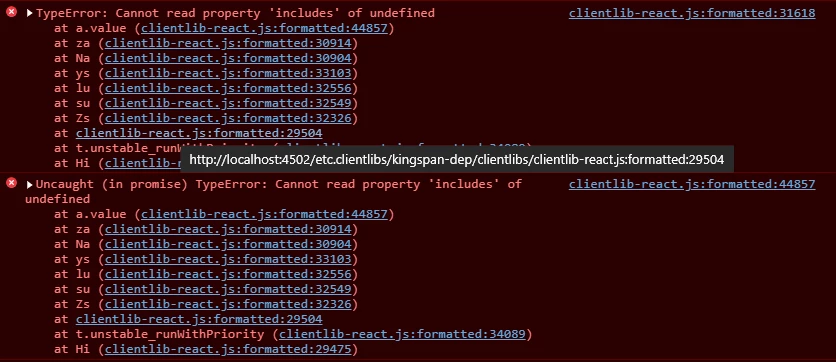Custom Components suddenly not appearing in Page Editor (Coral Is not defined)
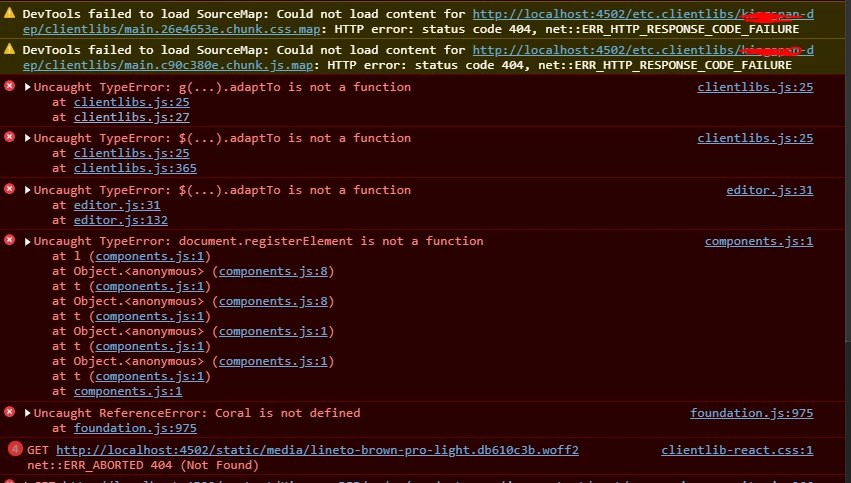
Hey so I was editing and changing my stuff without issue. I came back the following day and suddenly was able to drop in my components into the SPA editor. I checked the console and started seeing this..
I'm using React with the aem-archetype and AEM 6.5.5 with the solr+http2 packages. My normal text component works fine, but everything else is failing
I have reinstalled everything. I have been updating cq:dialogs and models without issue beforehand with maven install and deploying the changes to my local running AEM. No matter what I reinstall or recheckout I still get the above issue.
The above to me looks like a missing dependency?
edit:
added the required depencies to the page policy and that seems to have resolved it
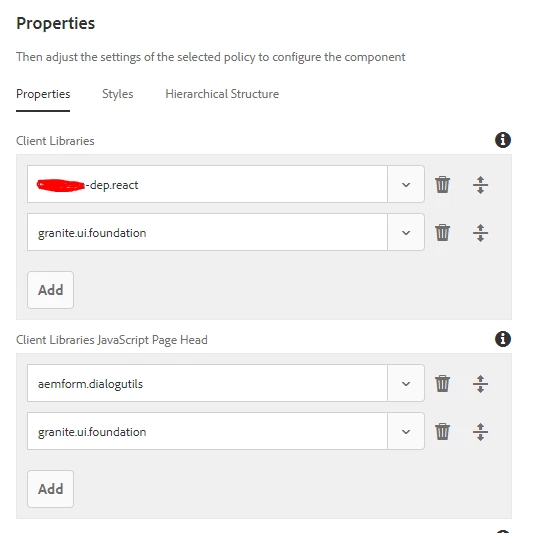
However this has not fixed my problem, I am now getting this message