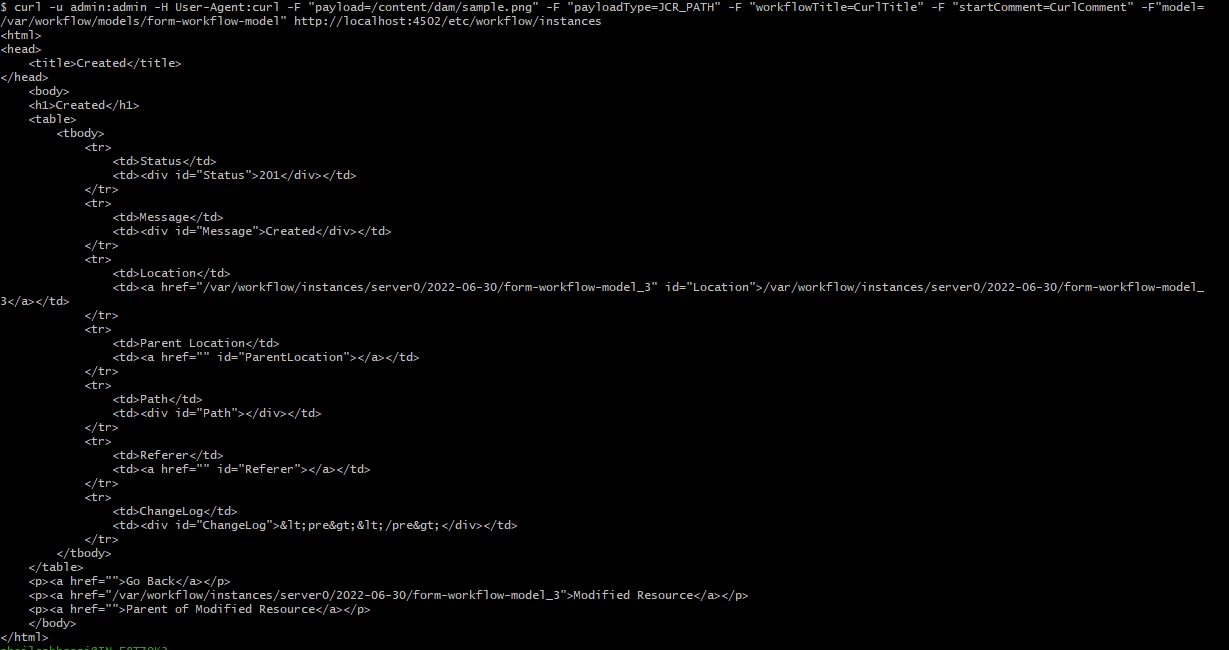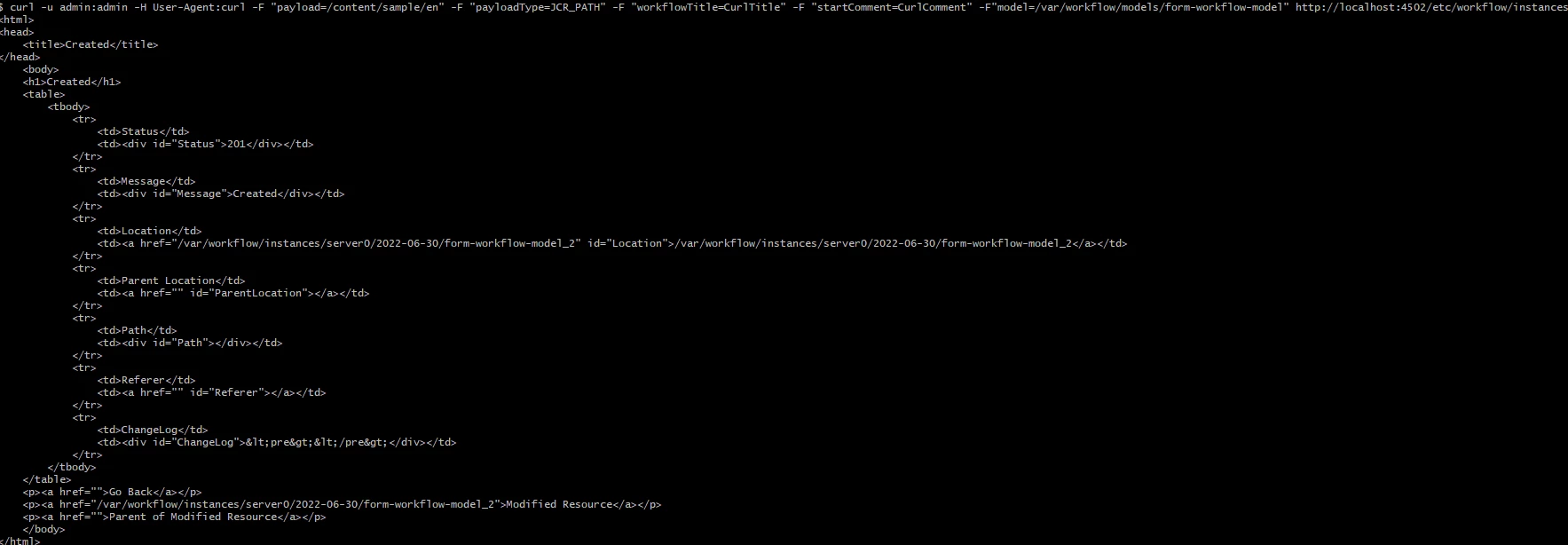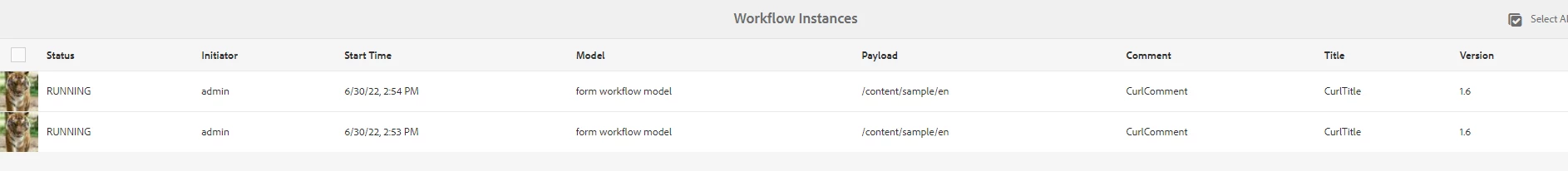Curl Command to start a workflow on a DAM Asset
Hi, I'm trying to run Scene7 workflow on DAM Asset via curl command.
Command:
curl -u admin:admin -H User-Agent:curl -F "payload=/content/aemdesign-showcase/images/publications/demo-video-848x477.jpg" -F "payloadType=JCR_PATH" -F "workflowTitle=CurlTitle" -F "startComment=CurlComment" -F "model=/var/workflow/models/Scene7" http://192.168.27.2:4502/etc/workflow/instances
I am getting responses as
1. Workflow model not found
OR
2.
<td>Status</td>
<td><div id="Status">500</div></td>
</tr>
<tr>
<td>Message</td>
<td><div id="Message">java.lang.IllegalArgumentException: Value for key payload can't be put into node: /content/aemdesign-showcase/images/publications/demo-video-848x477.jpg</div></td>
</tr>
Reference link used:
https://github.com/paulrohrbeck/aem-links/blob/master/curl_cheatsheet.md
Any thoughts on this?