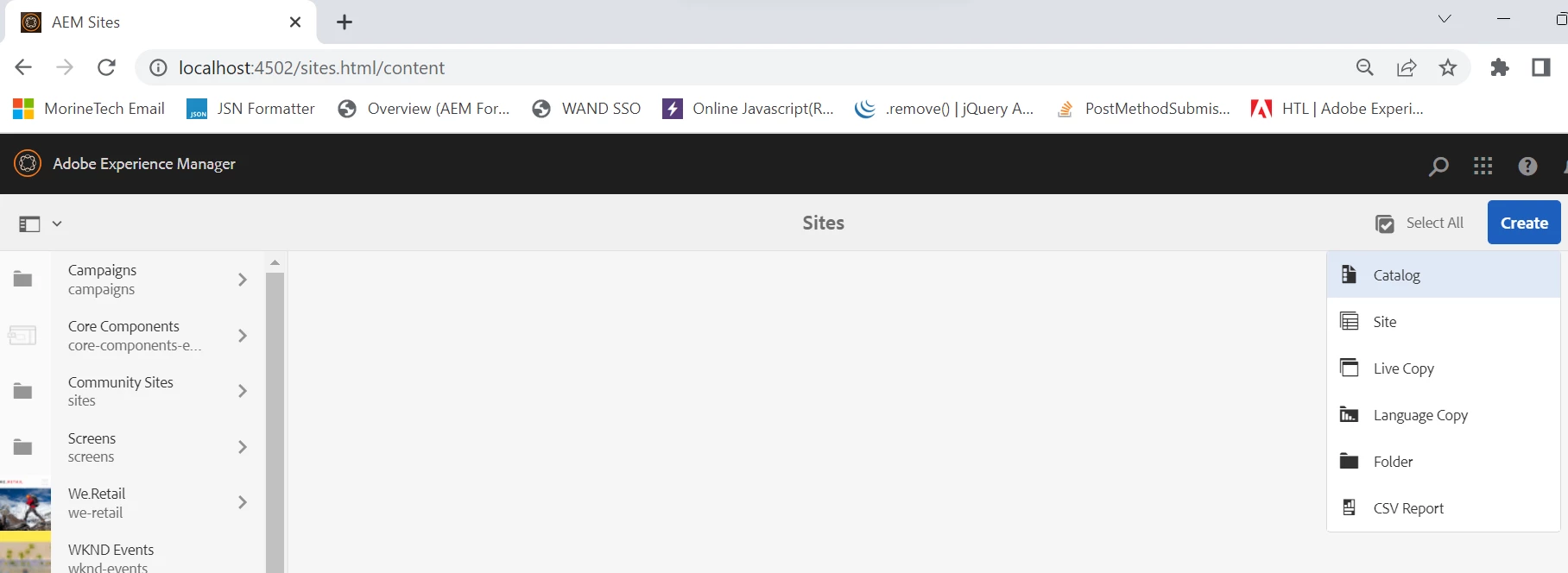Create Site Template is not appearing when I try to create a site
Hi Team,
I was following the Quick site creation steps in the below tutorial (https://experienceleague.adobe.com/docs/experience-manager-learn/getting-started-wknd-tutorial-develop/site-template/create-site.html?lang=en). But unfortunately in my local I am not able to find the Create > Site (Template) Option.
Am I missing any component here? I have the latest core components installed as well.
Screen shot of Create site options from my Local.