Create Multi Region/Country site in AEM 6.5
Hi All,
I want to add functionality in AEM site where we can select the one country from provided different options and based on the country selected, site data will change. Screenshot given below for reference.
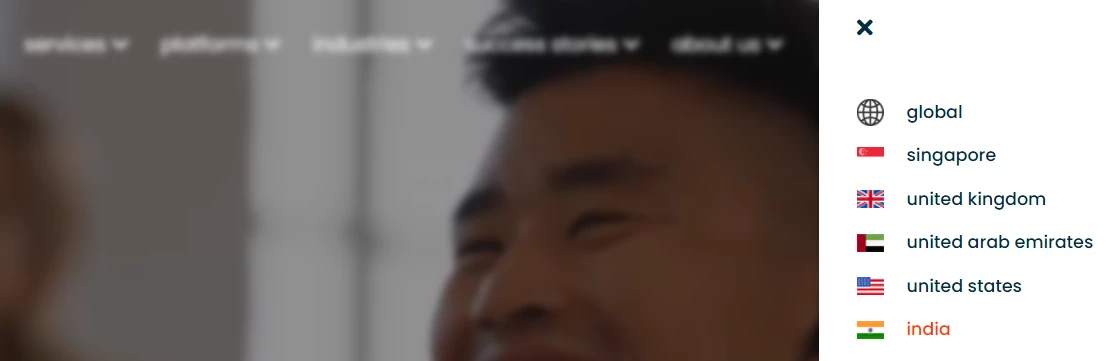
Thanks in Advance !