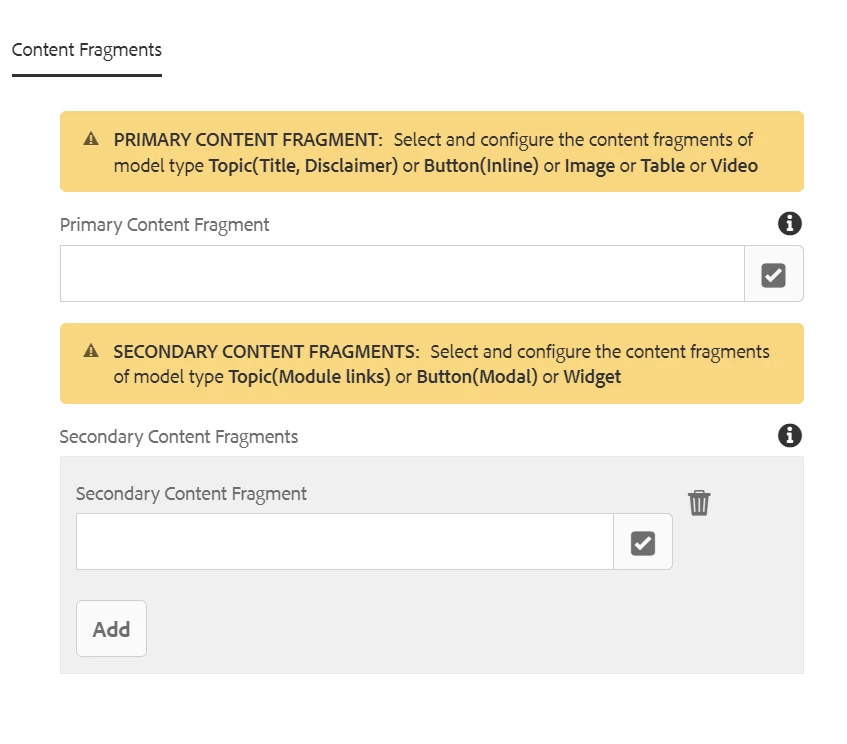cq:dropTarget for multifield
Hello, i need help in using cq:dropTarget for multifiled.
1. i have a dialog multi filed for content fragment.
2. i want to use the drop target for this multi filed to drag and drop multiple content fragments on to component on the page.
but one content fragment at a time i can drop on to the component. is there a way to achieve my requirement?
my dialog is as below:
Primary section: with one path field for content fragment.
Secondary section: with multi field for content fragment.