Core Teaser Component | AEM Cloud | Displaying dynamic media url
Hi Team,
We have not enabled Dynamic Media and using the Teaser Core component (core/wcm/components/teaser/v2), but getting the dynamic media url for that component. attaching the snapshot for the <img src=..> tag.

The teaser refers to core/wcm/components/image/v3/image/cq:dialog/content/items/tabs/items/asset which further has the design dialog property (enableDmFeatures)
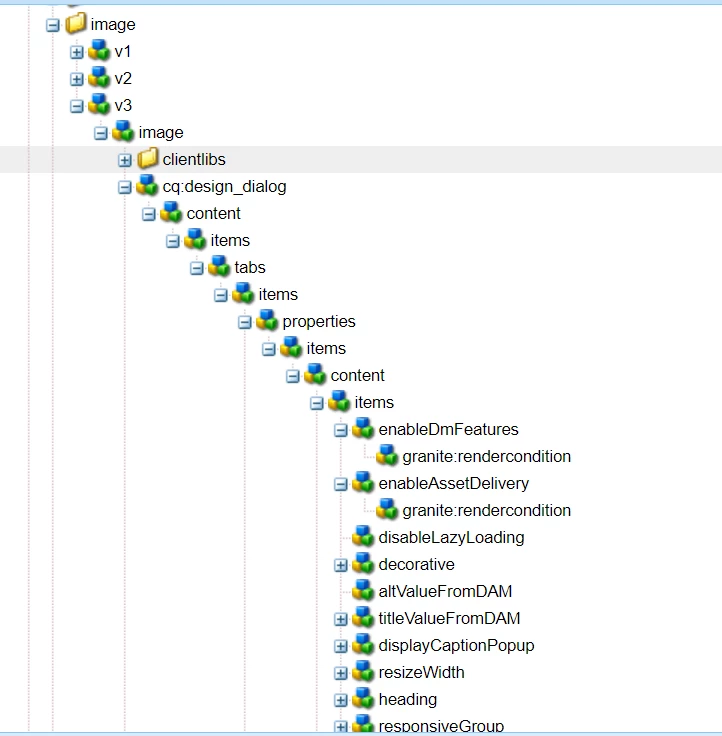
I checked the property value and it is also not set to true, but still it is rendering the dynamic media url.
Any pointers will be helpful.
Thanks

