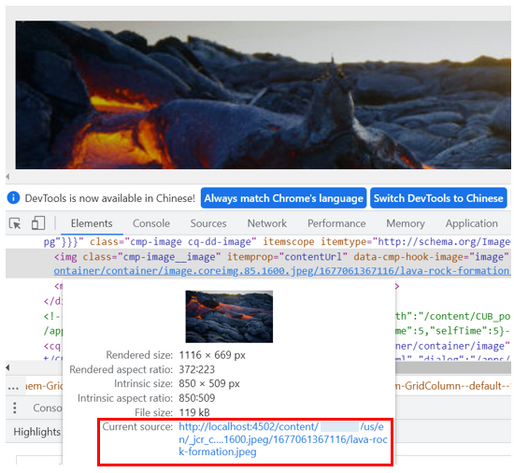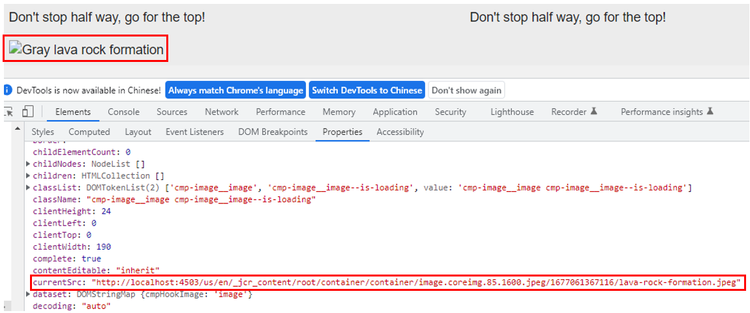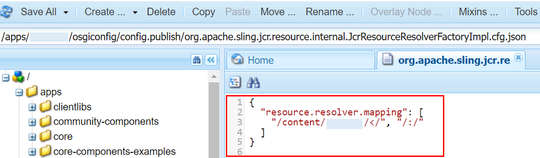Core component image src changes on publish (archetype 35)
- Mark as New
- Follow
- Mute
- Subscribe to RSS Feed
- Permalink
- Report
Dear community,
We're using 6.5.9 with aem project archetype 35.
As I published pages with image component, the page layout and assets in the component did replicate to DAM on publish instance,
but the src of image cut the "content/{project_name}" in URL, so the image cannot find the src.
I tried other demo site on instance (weretail, wknd), there is no problem on publishing image component.
I also checked this thread on community: Images are not loading in publish instance
and modified/deleted org.apache.sling.jcr.resource.internal.JcrResourceResolverFactoryImpl.cfg.json on 4503 instance.
But it did't work and crashed the url of the page on publish.
I know on publish or dispatcher, the website hides the folder of assets with rewrite rules,
but the default setting should not crash the src.
Can anyone help me with this issue?
Thanks!
img on author:
img on publish:
Solved! Go to Solution.
Views
Replies
Total Likes

- Mark as New
- Follow
- Mute
- Subscribe to RSS Feed
- Permalink
- Report
because of this rule, the path is getting trimmed on publish. if you don't have the rewrite rule then you need to remove this config.

- Mark as New
- Follow
- Mute
- Subscribe to RSS Feed
- Permalink
- Report
Hi @YuSheng ,
You must be having a custom link rewriter in your publish instance. Please check /apps/<project>/config/rewriter folder if it does exist.
Please check the below video for your reference-
https://www.youtube.com/watch?v=0fM2vUEj2bA&list=PLzwWOJSdKWBf7zLga8P7-ARxFQRwGGd94&index=30&t=237s
You can also consider using internal redirect map if you really want the truncated URLs (without /content/<websitename>) in asset paths and still want them to load.
https://medium.com/magmalabs-blog/how-to-use-internal-redirects-in-aem-ed465a61a24b
Thanks,
Ritesh Mittal


- Mark as New
- Follow
- Mute
- Subscribe to RSS Feed
- Permalink
- Report
- Mark as New
- Follow
- Mute
- Subscribe to RSS Feed
- Permalink
- Report

- Mark as New
- Follow
- Mute
- Subscribe to RSS Feed
- Permalink
- Report
- Mark as New
- Follow
- Mute
- Subscribe to RSS Feed
- Permalink
- Report
Thank you @arunpatidar, I removed the config node and it works!
- Mark as New
- Follow
- Mute
- Subscribe to RSS Feed
- Permalink
- Report
I removed the file and still i am having the issue. What is the rewrite rule we should have ?
Views
Replies
Total Likes
- Mark as New
- Follow
- Mute
- Subscribe to RSS Feed
- Permalink
- Report
RewriteCond %{REQUEST_URI} (.html|.jpe?g|.png|.svg)$ Have this rewrite as well
Views
Replies
Total Likes
Views
Likes
Replies
Views
Likes
Replies
Views
Likes
Replies