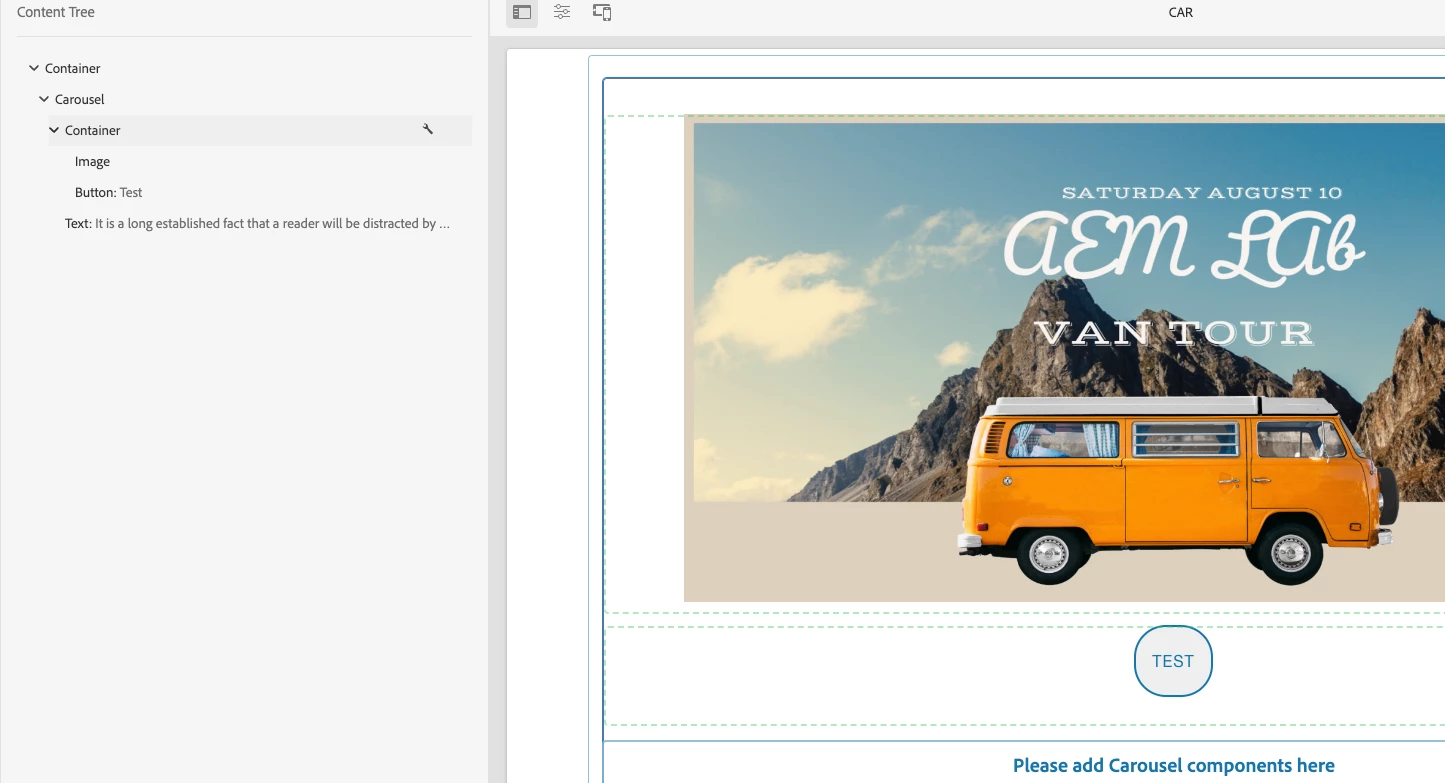Core Accordion component
Hi,
1. I want to use core accordion component. I would like to add multiple components inside a single accordion item as shown in the below screenshot. How can I achieve this? I would like to believe there is an easier approach to this and that I'm doing something wrong but I'm unable to figure this out. This must be a common use case.
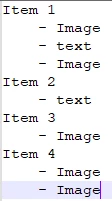
2. Can we use layout container component inside any of the items in accordion? I added a layout container for an item. When I tried inserting a component inside this layout container, the new component got added as a new item to the accordion. Refer to below image. Here I just add 1 item which is Layout container. When I tried inserting Image component to the LC, the Image component was added as another item to accordion. Now I have 2 items for accordion.
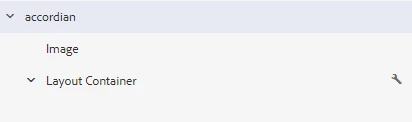
Thanks in advance.