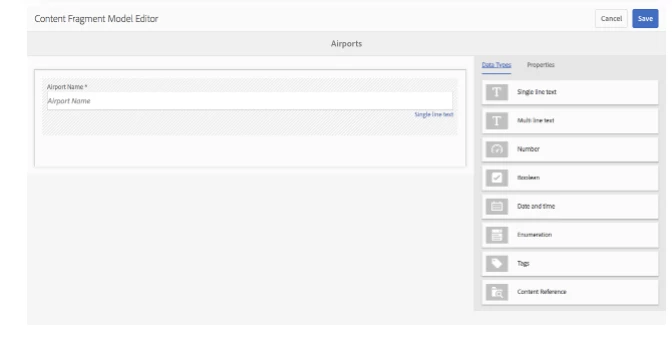Content Fragment Model Editor not working: there are no fields to add?
We are trying to create a content fragments. This is somewhat complicated.
First you have to enable users permissions, then create configurations, then under configurations, you can create a content fragment model. However, when you try to edit the content fragment model, in order to specify some fields, its blank.
We are following these instructions:
The model is enabled and published.
The error in error.log is:
24.03.2021 12:18:57.756 *ERROR* [[0:0:0:0:0:0:0:1] [1616584737723] GET /mnt/overlay/dam/cfm/models/editor/content/editor.html%2Fconf%2Fwknd%2Fswh_config%2Fsettings%2Fdam%2Fcfm%2Fmodels%2Fbonus HTTP/1.1] libs.dam.cfm.models.editor.components.formbuilder.formbuilder__002e__jsp The model config resource is a non-existing resource.
This is what we see:
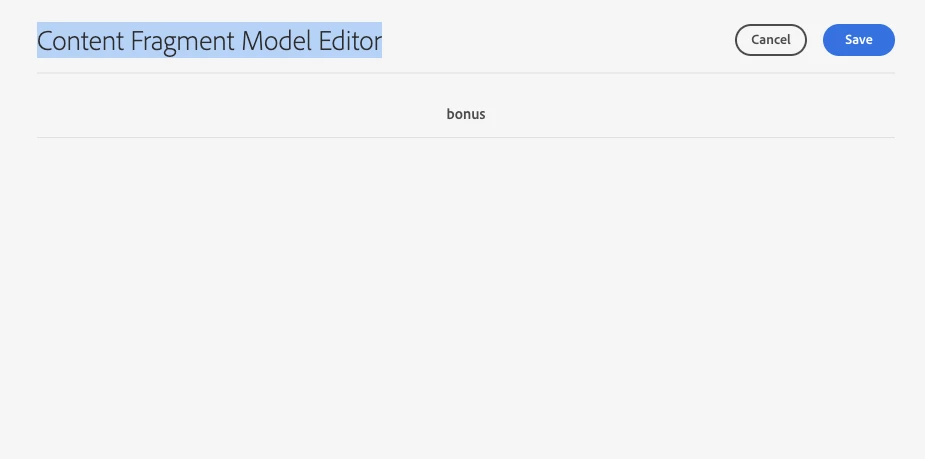
This is what we expected to see: