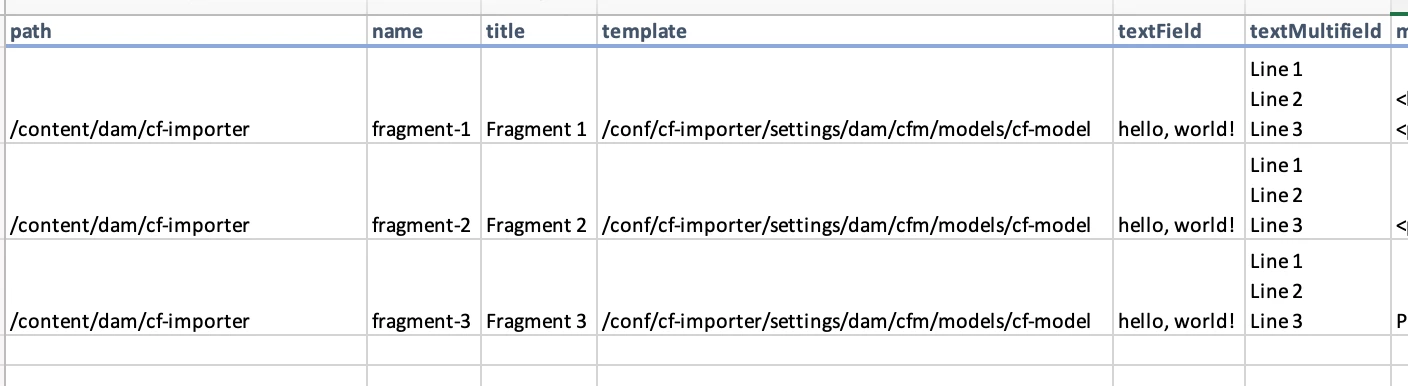Content fragment import using ACS AEM Commons package
Hi All,
I want to create content fragments by using ACS AEM Common Package.https://adobe-consulting-services.github.io/acs-aem-commons/features/mcp-tools/cf-importer/index.html I followed this documentation but not sure how this can be acheived.
I have created an excel sheet with four columns as below.
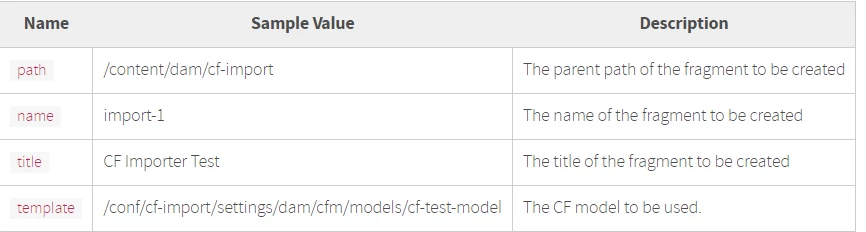
I have uploaded and installed ACS AEM Commons package into my local instance
I have selected start process
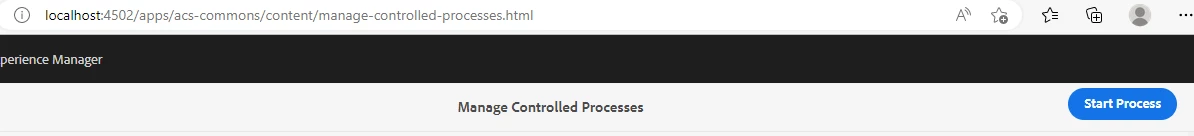
then i choosed content fragment import option
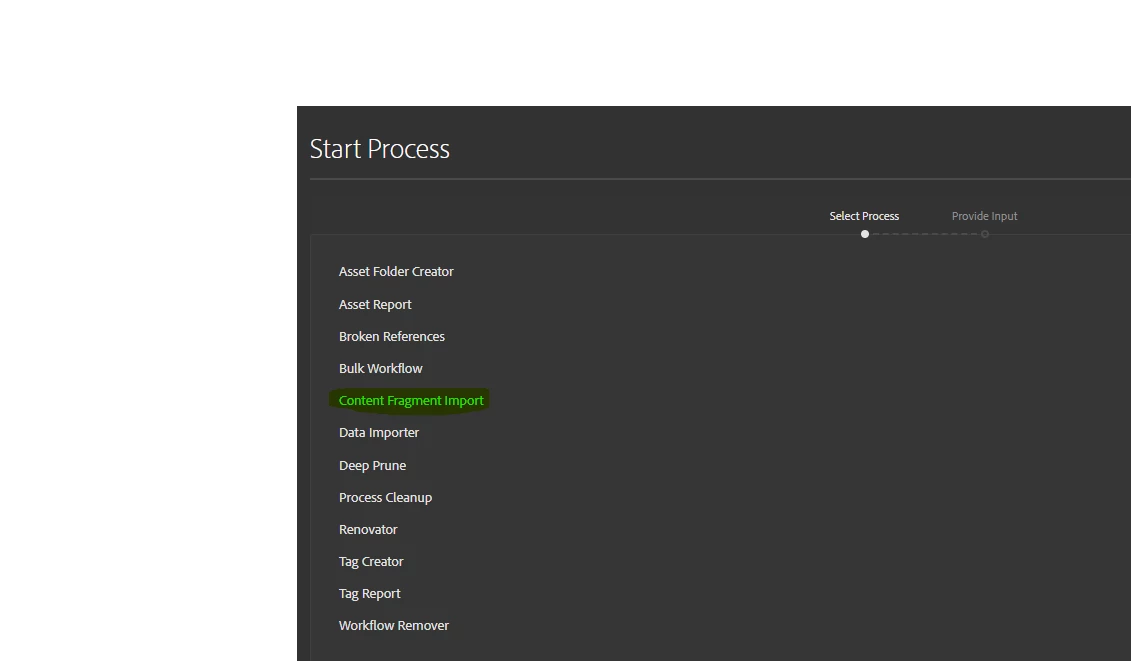
I have uploaded my excel file into upload fragment data and then selected start
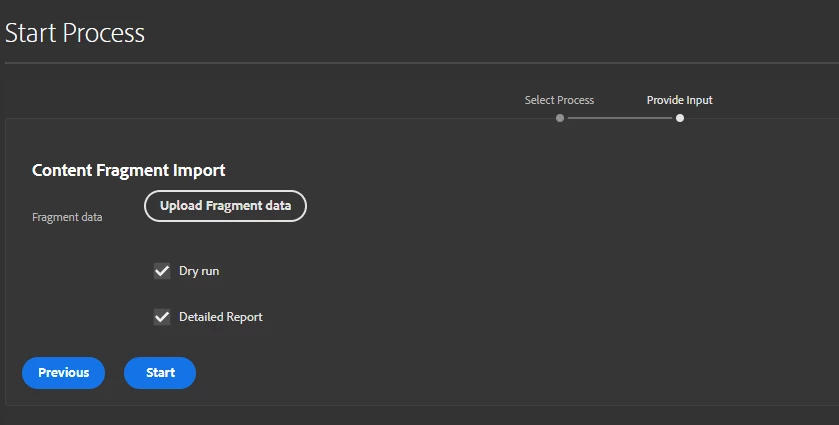
it is displaying as completed status but the content fragments are not created at specified path
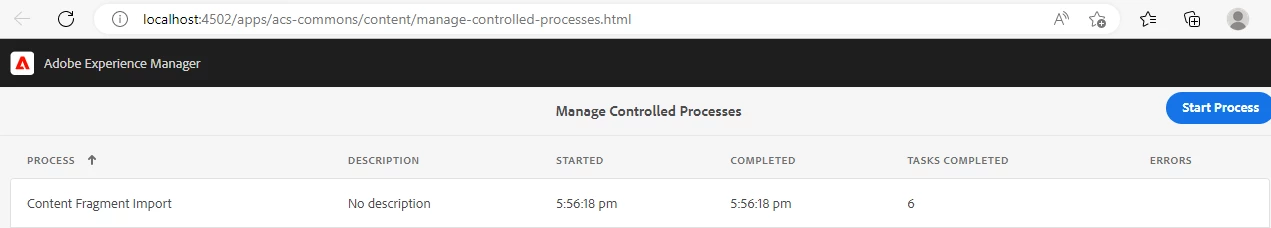
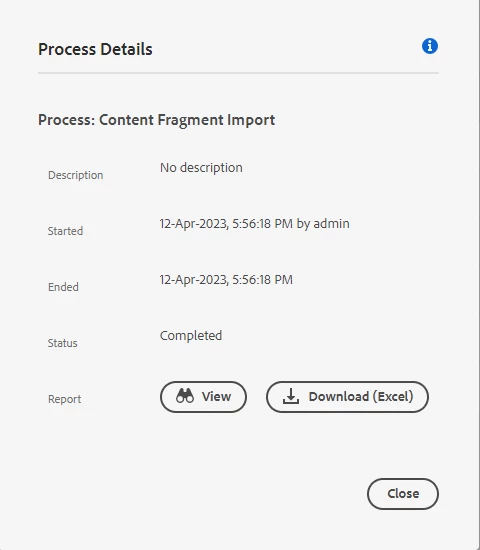
and I checked the error logs also but in that i couldn't find any error.
Please let me know if anyone has any solution on this.