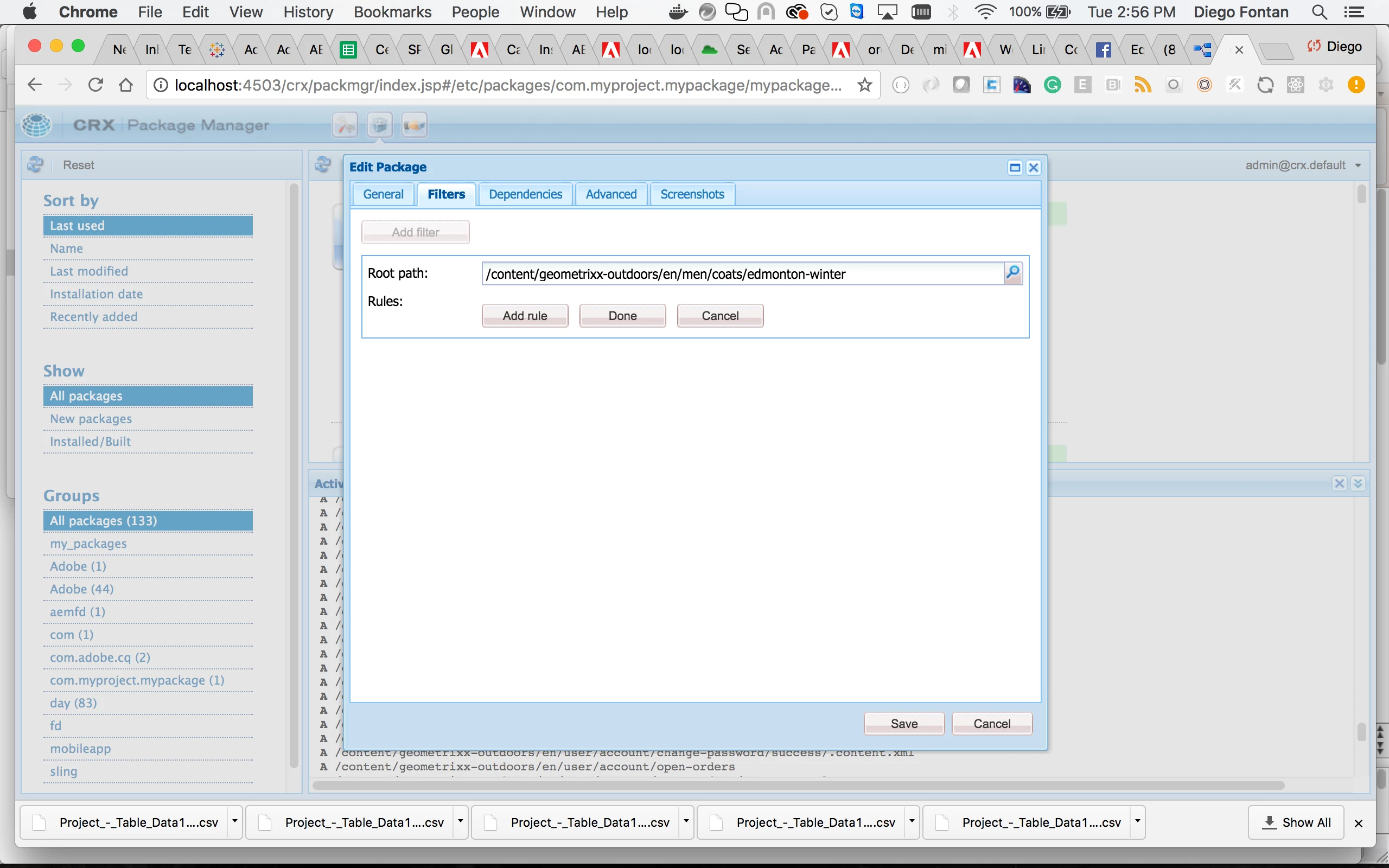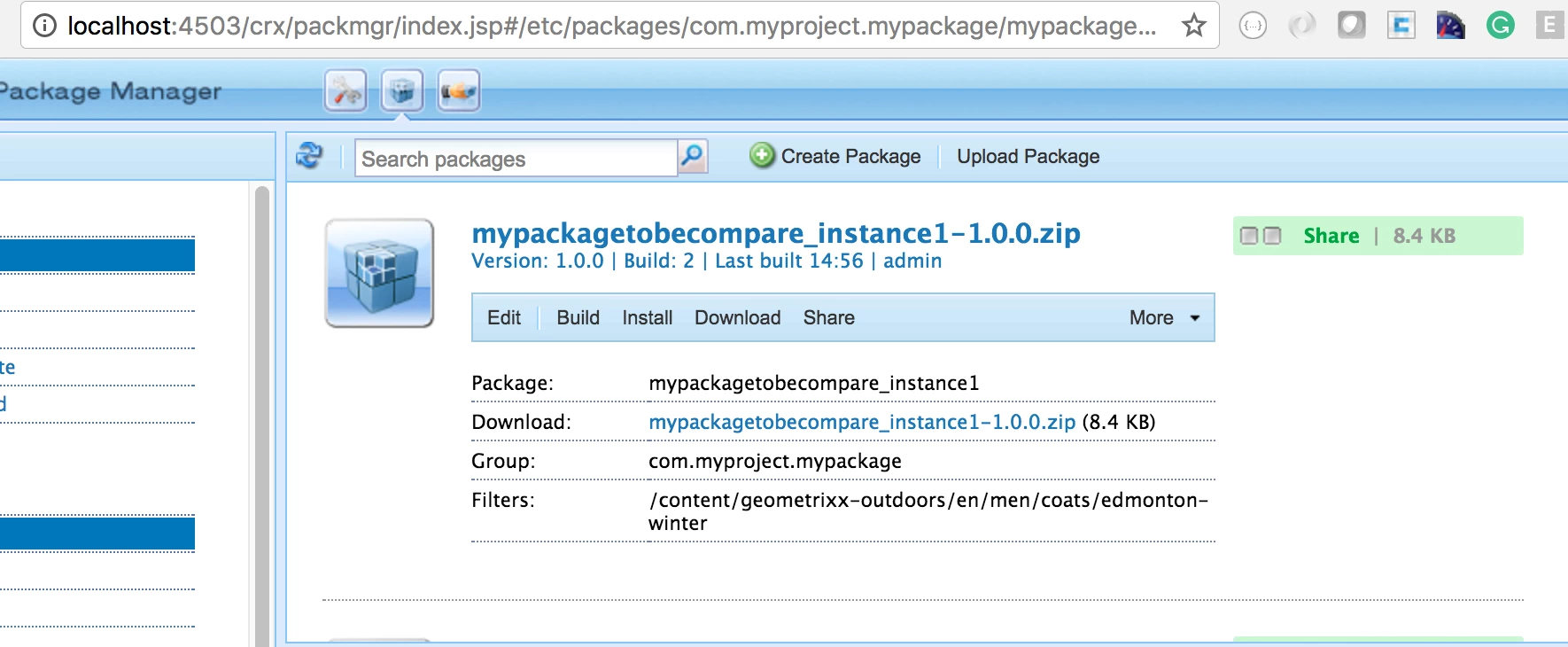Compare two instances
Hello,
I have two instances of AEM 6.1 and on publishing one of the specific documents from two of the servers, outputs are different. One of the PDF is correct where images are at correct locations, however from other instance PDF is not generating correctly (Images are losing placement).
Is there anything in AEm which can use for comparing the instances causing this.