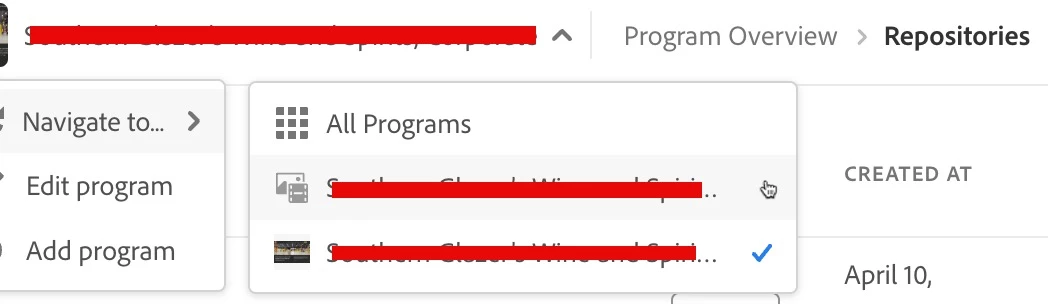Cloud Manager Code Quality Pipeline will not trigger on push of new commits
In Adobe Cloud Manager we have the ability to create Code Quality Pipelines that can be configured to automatically trigger when new commits are pushed to the specified branch. I have configured such a pipeline as seen below.
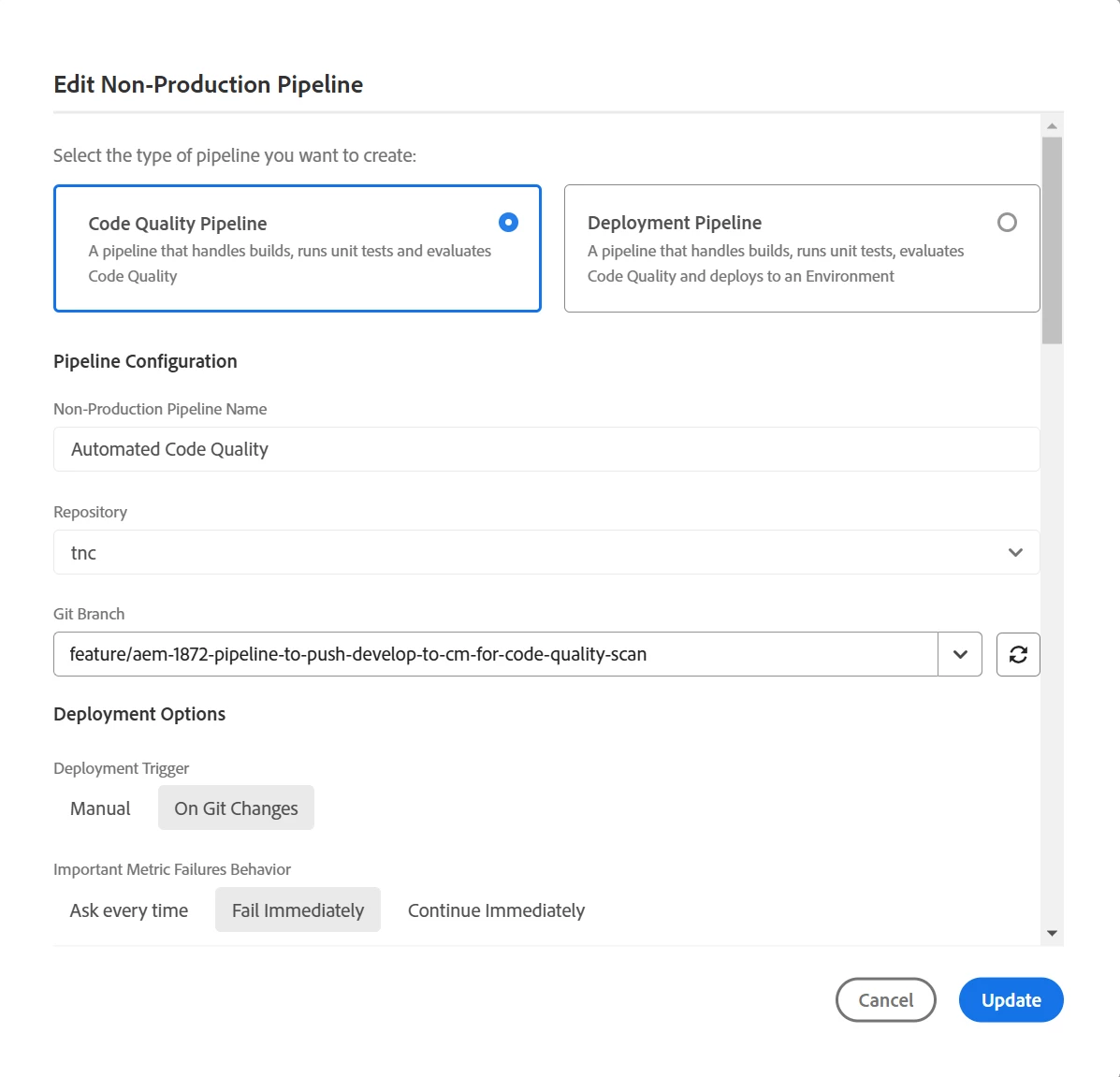
The problem I am experiencing is that when I push new commits to the branch in question, the pipeline is not triggered. I can confirm that the new commits are successfully reaching the Adobe repository. I can also confirm that we are using an Adobe repository and not a private one.
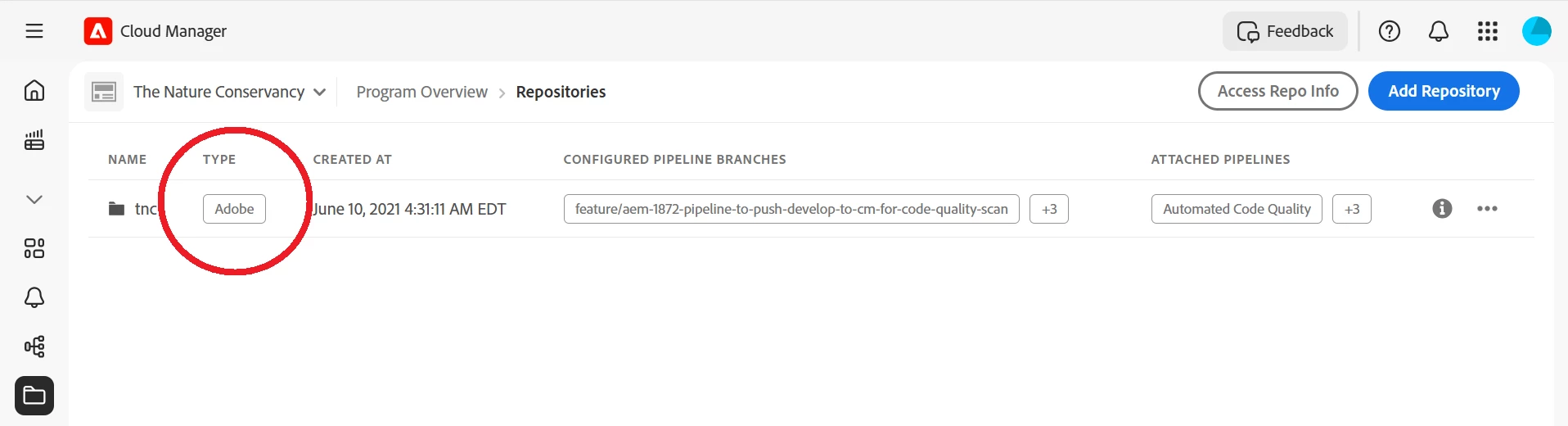
Can you offer any ideas why our code quality pipeline is not triggering on code pushes? Thank you.