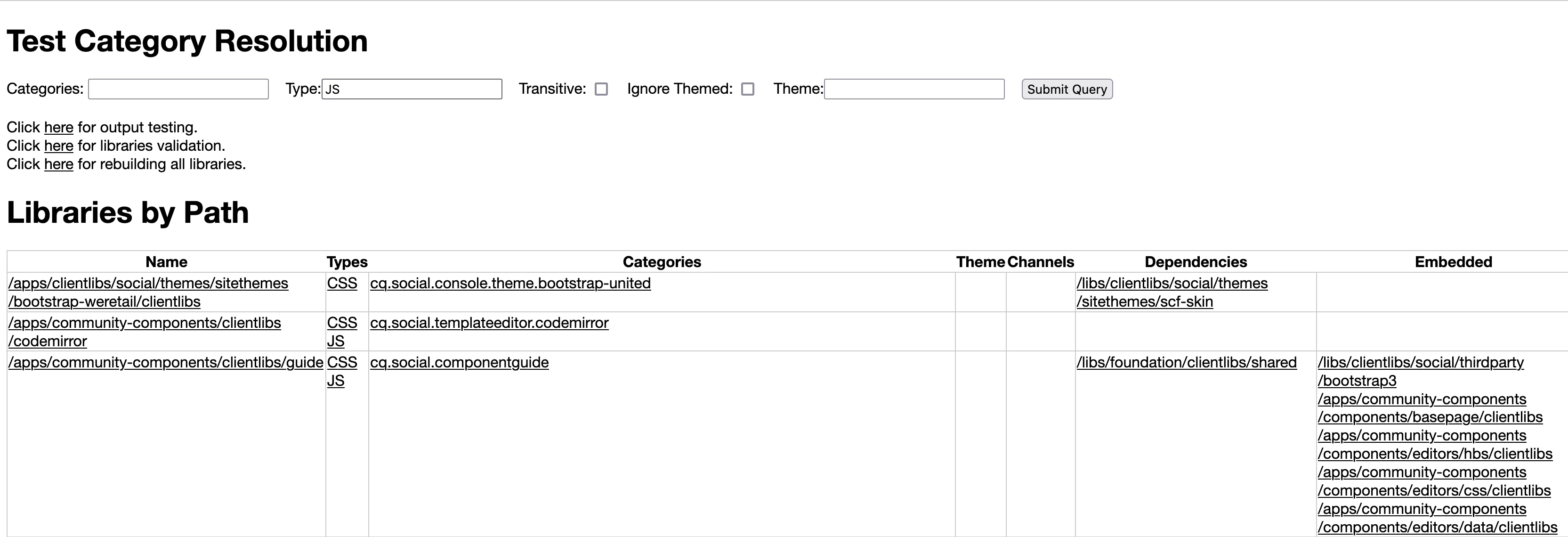Clientlib not reflecting changes in real time!!
Hi,
I am using AEM 6.5 in local. While creating components using CRXDE Lite I am using clientlib for storing js and css files, but the clientlib is not reflecting changes made in the stylesheet and script in real time. It is taking time approximately 30 to 60 minutes to load into the page. I have tried disabling cache but that didn't solved the problem.
Please guide to resolve the problem.
Thanks in advance!!