Chinese Translation of pptx file not rendering properly
Hi,
In my current project, there is a pptx file which contains some Chinese text on its first page. But in the thumbnail, these characters are not properly rendered. Showing square boxes in place of Chinese characters.
We are currently using 6.5.9 . Attaching pics for reference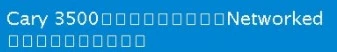
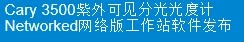
.
Please help me figure out why it is not getting properly rendered.