Solved
Changes are not saving in CRXDE and giving this kind of error ..even after refresh relogin it's not working
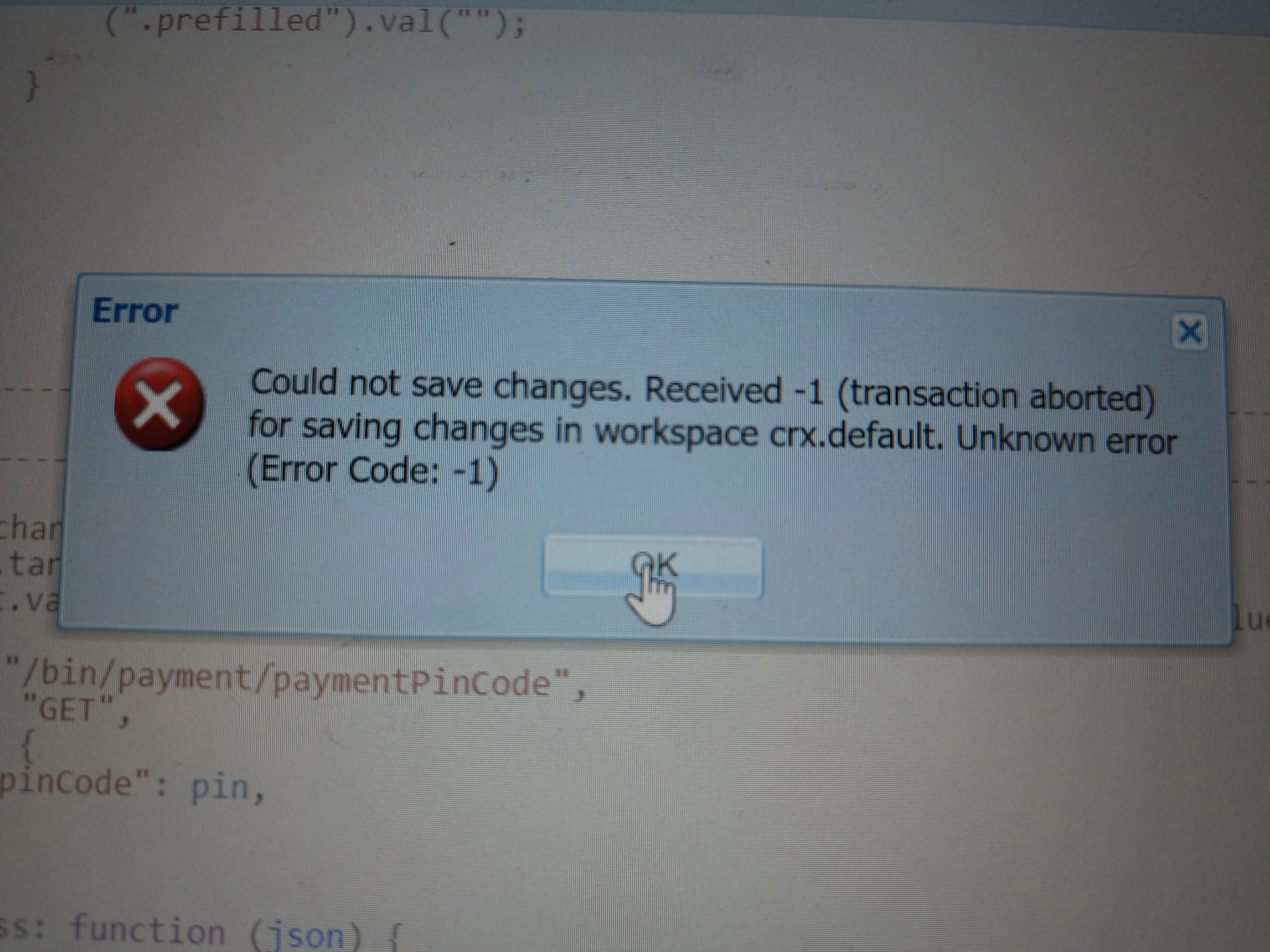
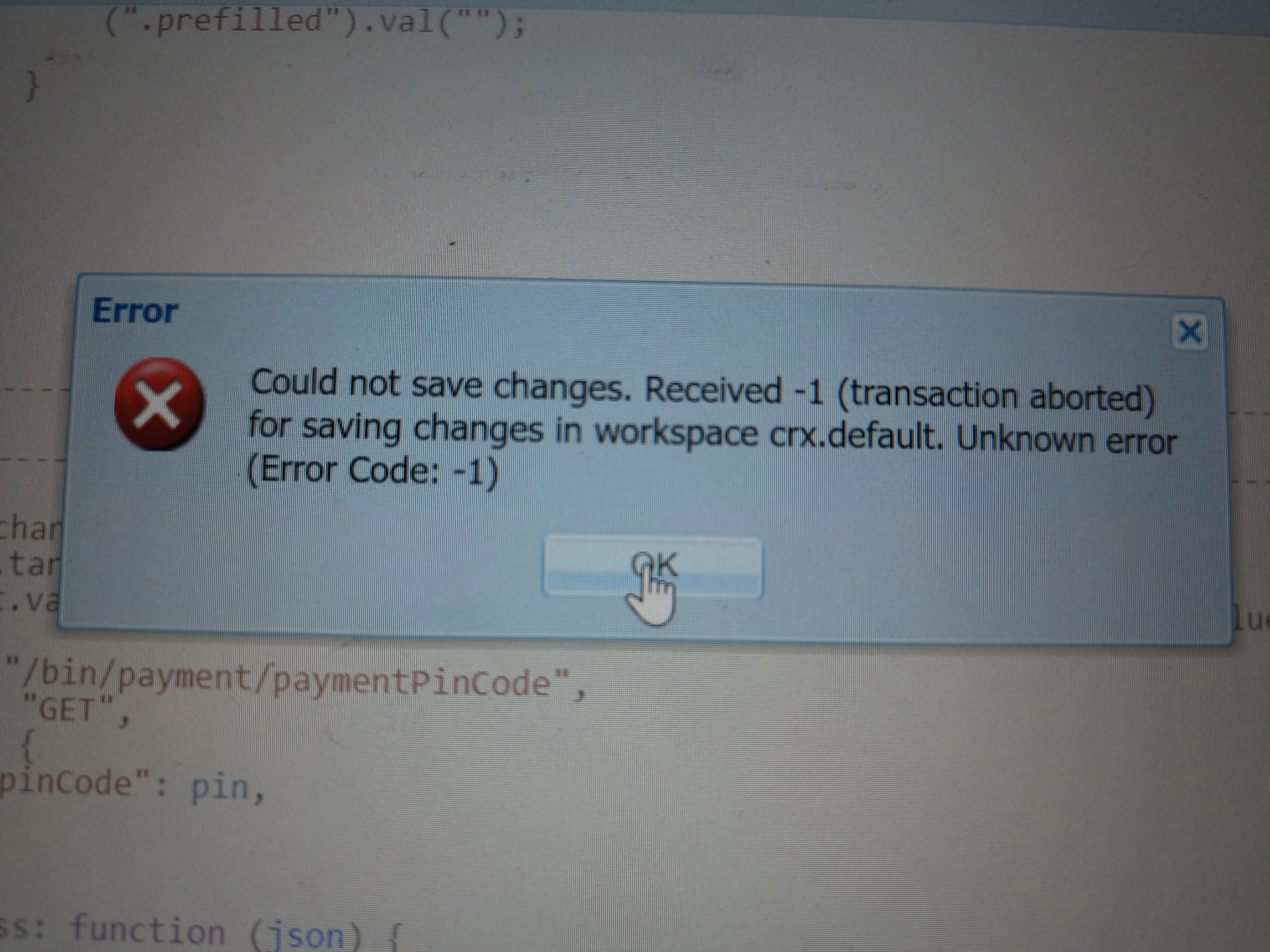
Hello @monish_gavali
Please look into error.log for details. In CRXDE, if an error occurs while saving, then often the issues are:
error.log might be able to point you to the exact issue.
Enter your E-mail address. We'll send you an e-mail with instructions to reset your password.