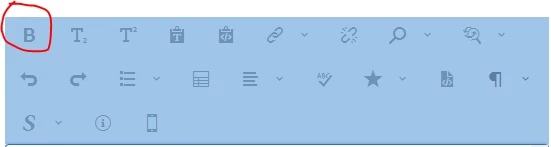Change the WYSIWYG bold button in the RichText component in Adobe Experience Manager (AEM) programmatically
Hi,
I need to change the default WYSIWYG bold button in the RichText component so that the current markup <b> is replaced with <strong>. How do I do that and where in the code?