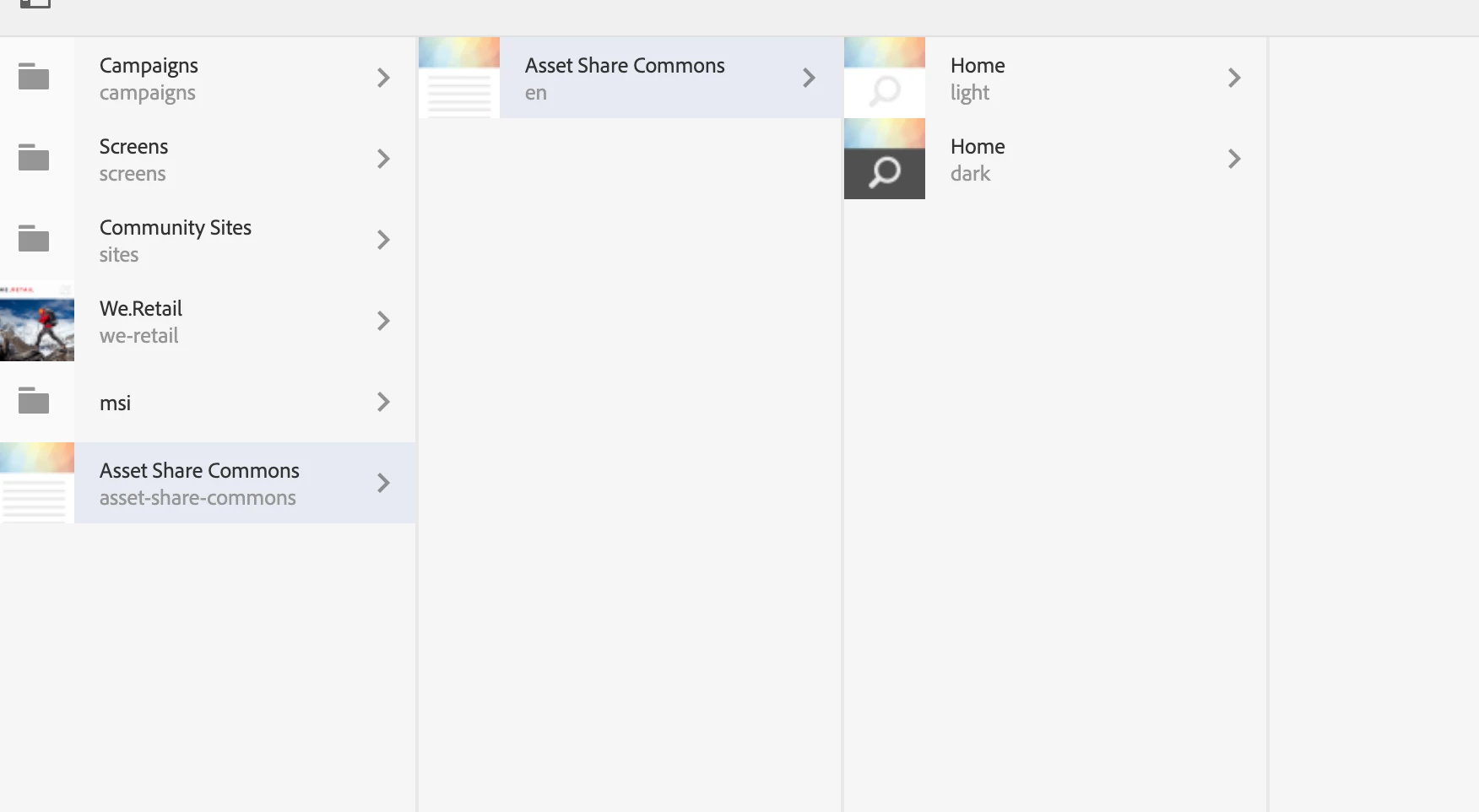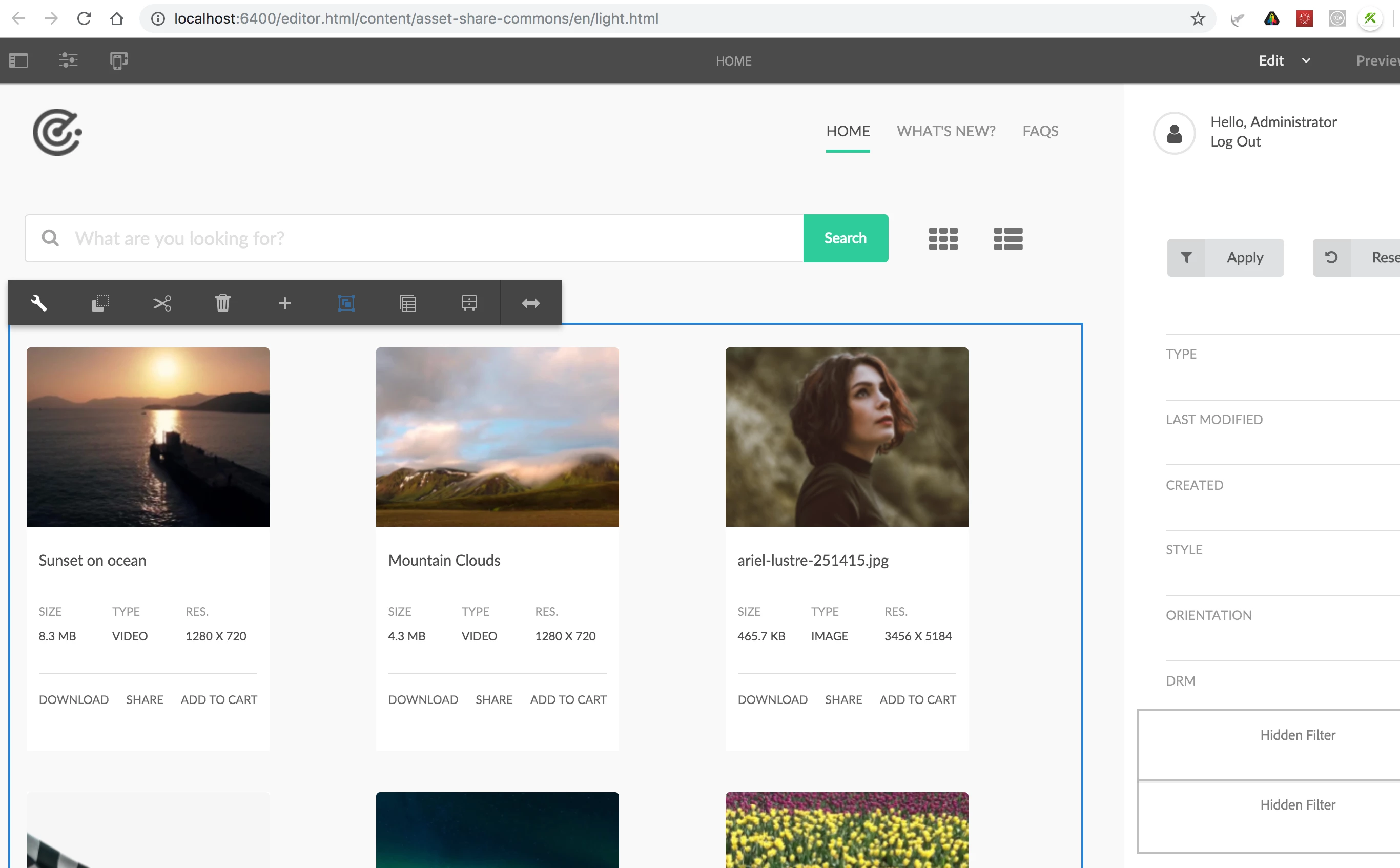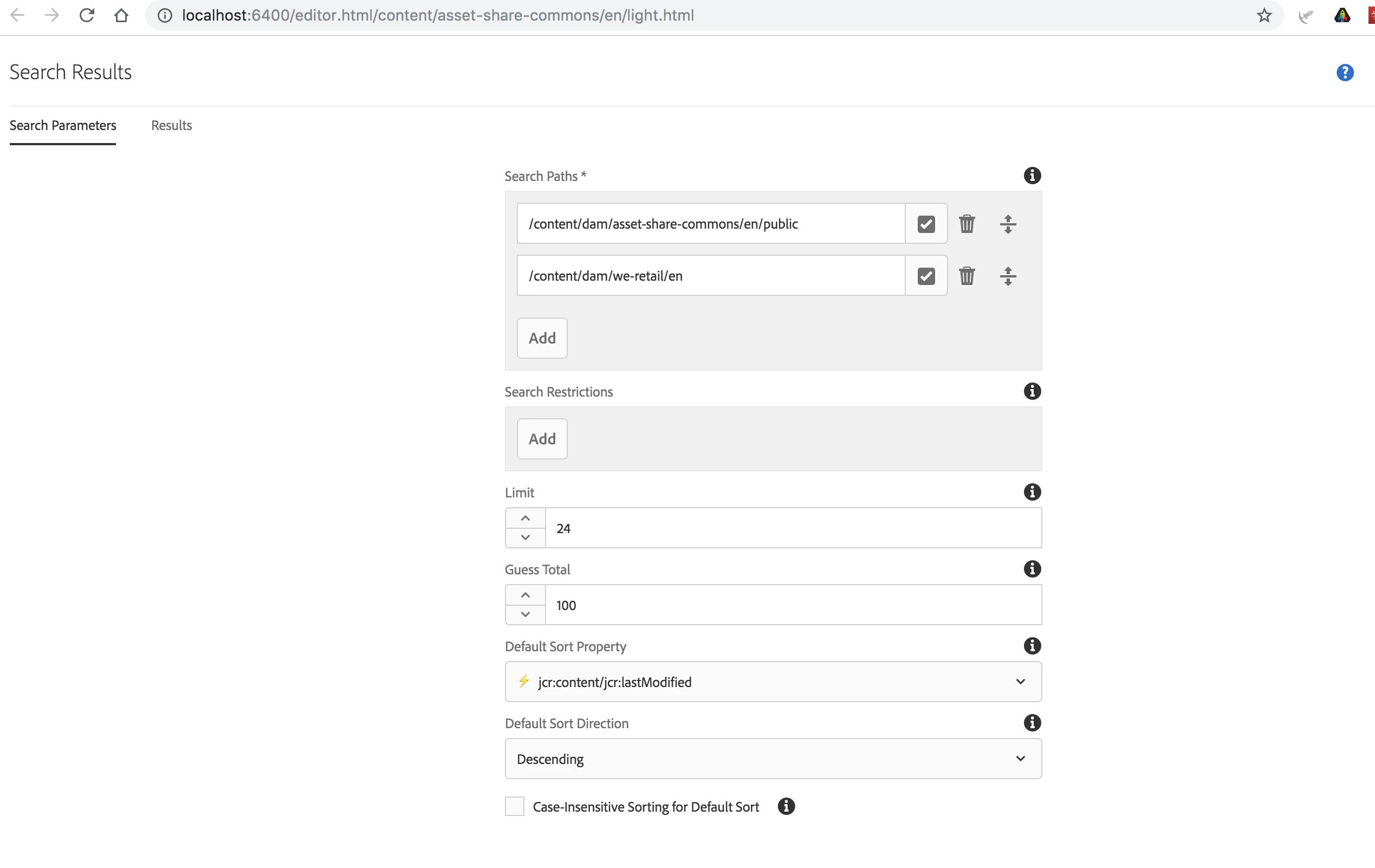Solved
Change the assets source path in Assets Share Commons (6.3.3)
Hi Everyone,
In 6.3.3 when you install the Assets Share Commons with the sample content the Light and Dark how pages both show assets from /content/dam/asset-share-commons/en/public. How to make it display assets from different location or the whole /content/dam?
Thank you very much!
Bobby