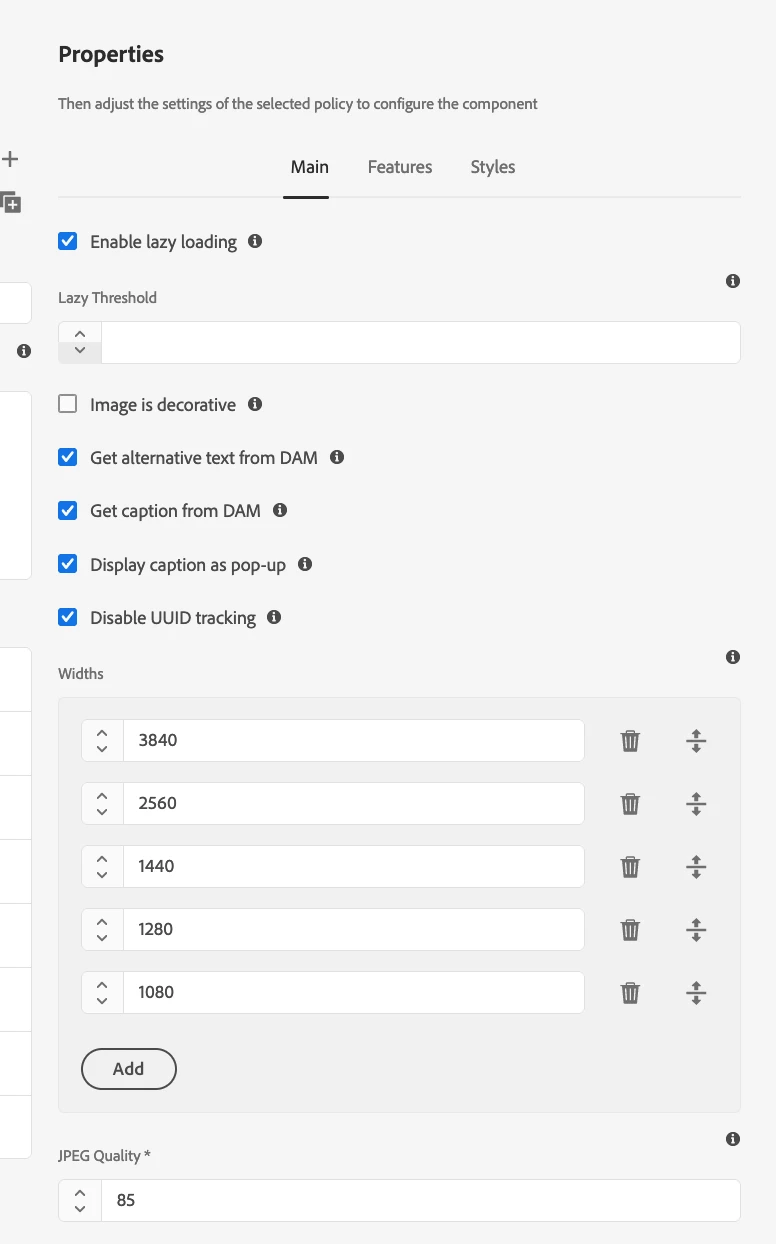Change image resolution on Cloud
Hi,
Hope you are doing well!
We are trying to change image resolution on Cloud. But, we are not sure if this is the place where image resolution is changed: /system/console/configMgr/com.day.cq.dam.core.impl.cache.CQBufferedImageCache. Also, on cloud we can not access this url. How can we change it? Thanks!