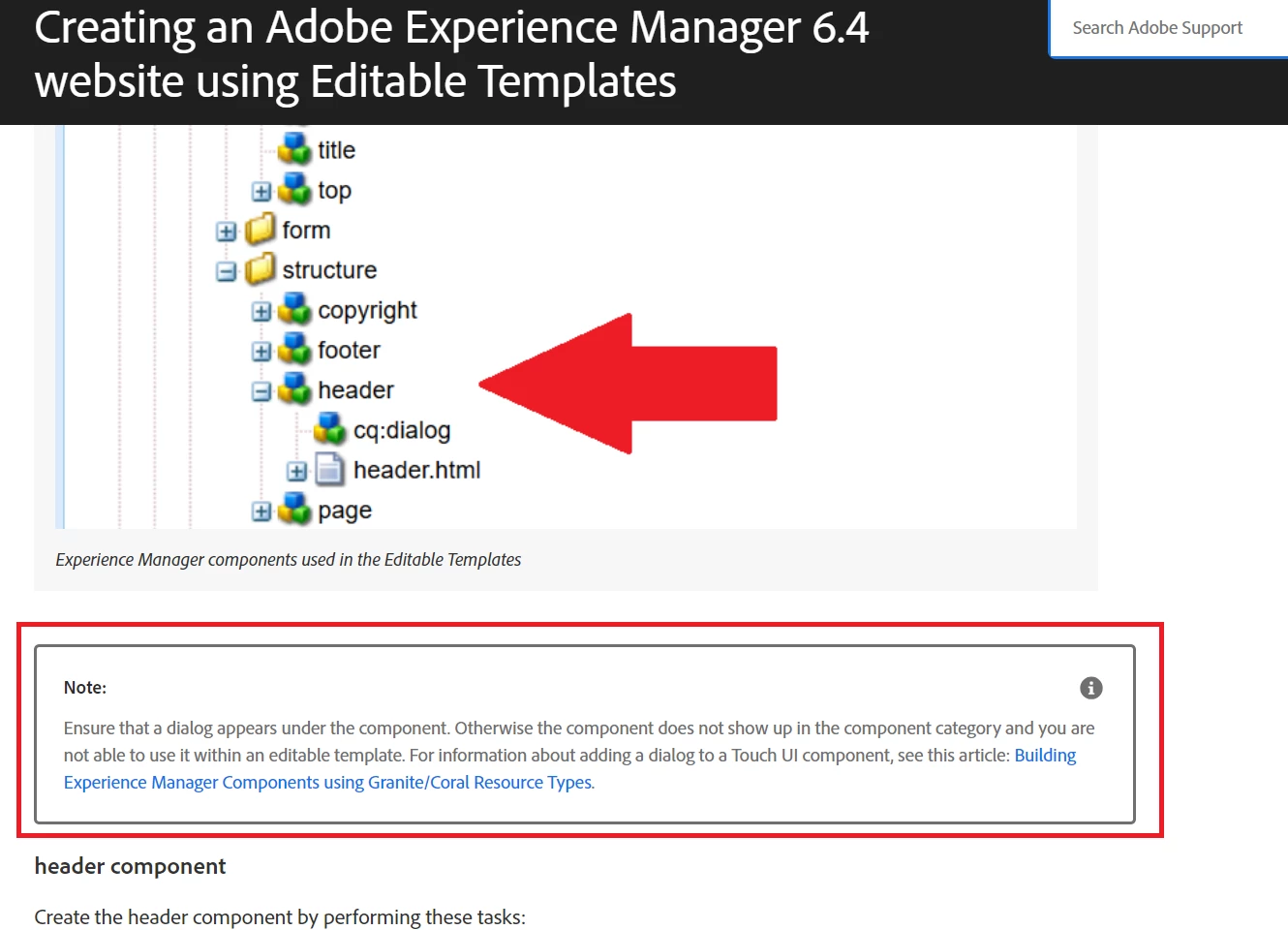cannot get created components on edit templates components list section
I created two components in crx repository under apps/travel/components/structure folder header and footer and add html in the component and save it but when i open the templates for edit in AEM then these components are not shown in components list for drag and drop. I created all the policies in layout container and check the
section (travel) but when i click the drop down my created components are not shown refrence from this link Adobe Experience Manager Help | Creating an Adobe Experience Manager 6.4 website using Editable Templates