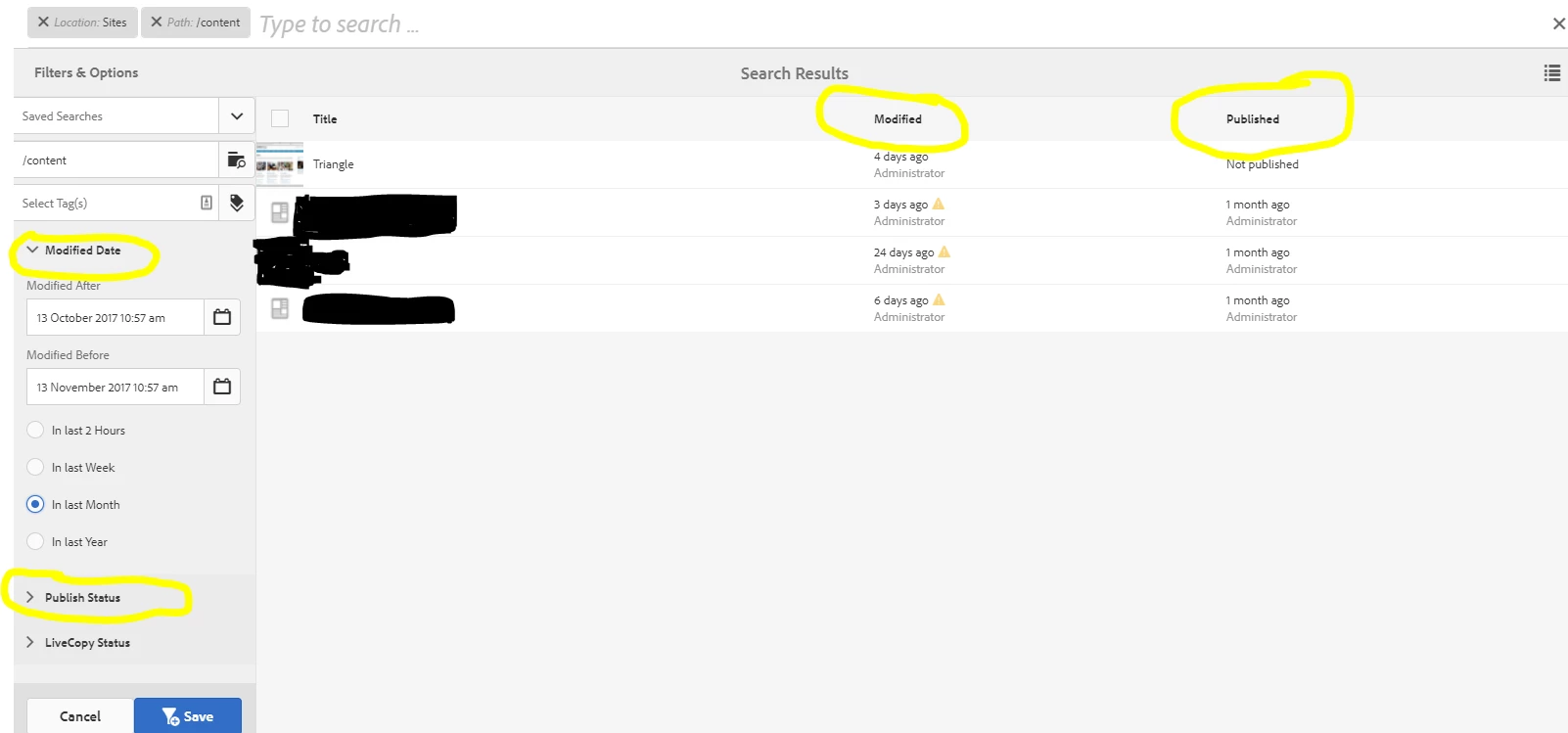Can you see if a page contains unpublished changes from author interface?
Hi,
Is there a way to check if a page has UNPUBLISHED changes? We have many users who may come into a page and make a change, but sometimes there will already be modifications to the page that have not been published.
If this is an out of the box feature I would love to know how to do it!
Thanks,
Ian