can you please explain stat files? (dispatcher)
I'm just trying to understand .stat files (specifically /statfileslevel) and I don't understand this example provided by Adobe.
screenshot is from => https://experienceleague.adobe.com/en/docs/experience-manager-dispatcher/using/configuring/dispatcher-configuration#invalidating-files-by-folder-level
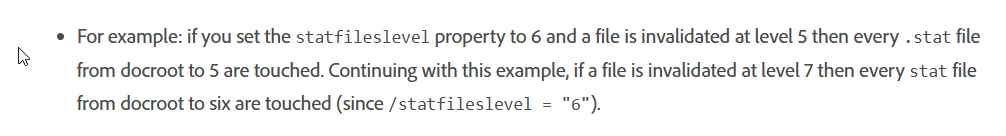
I actually thought that when if a page is republished/invalidated at level=4 (let's assume /statfileslevel = 6), then pages from level=4 and above are invalidated. The way I read Adobe's statement, it's says pages on levels 0 to 4 invalidated.
Can you please explain? Thanks!
PS: The way I understand "touched" is that the .stat file file modification date is updated to published date/time.