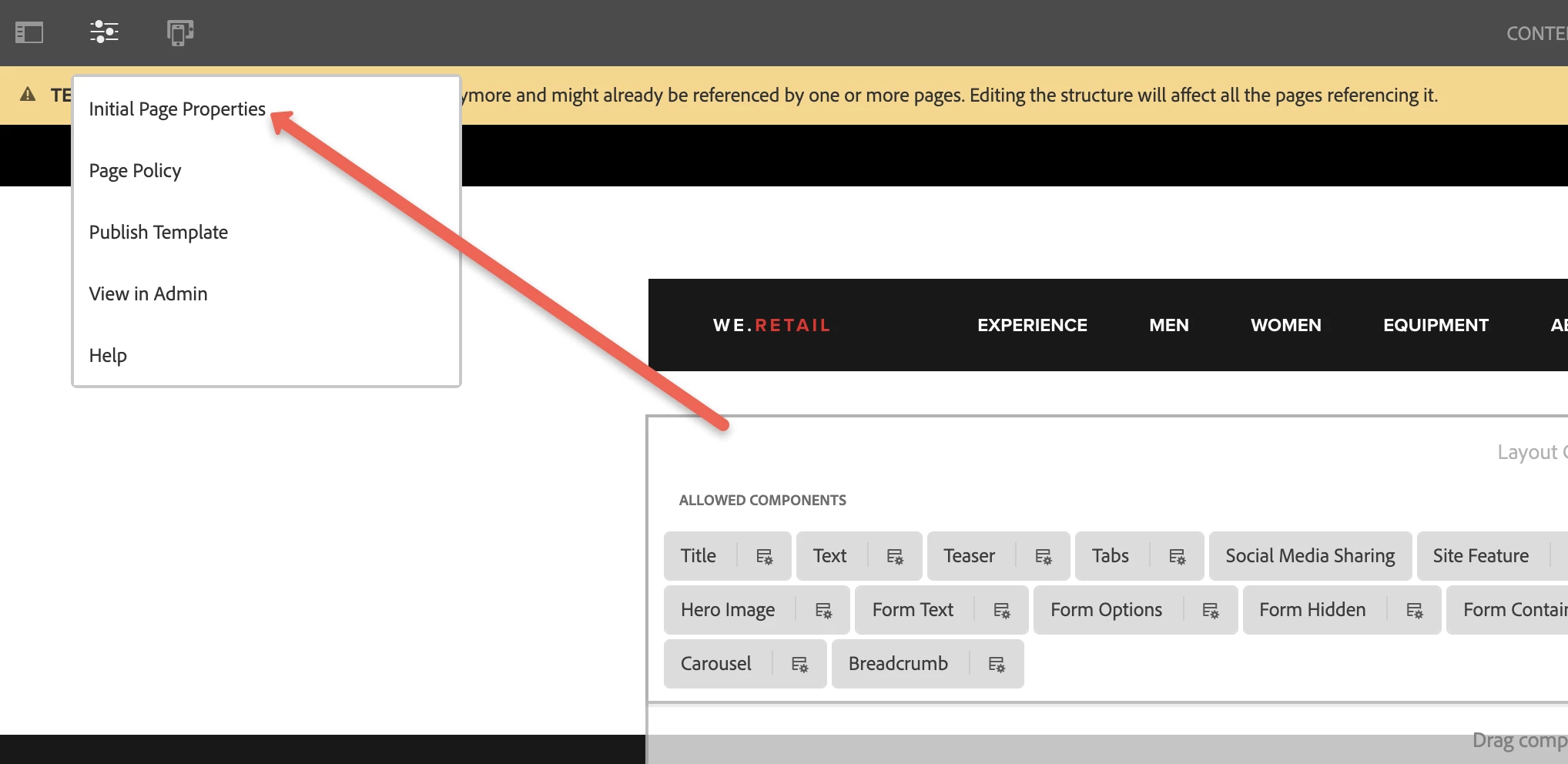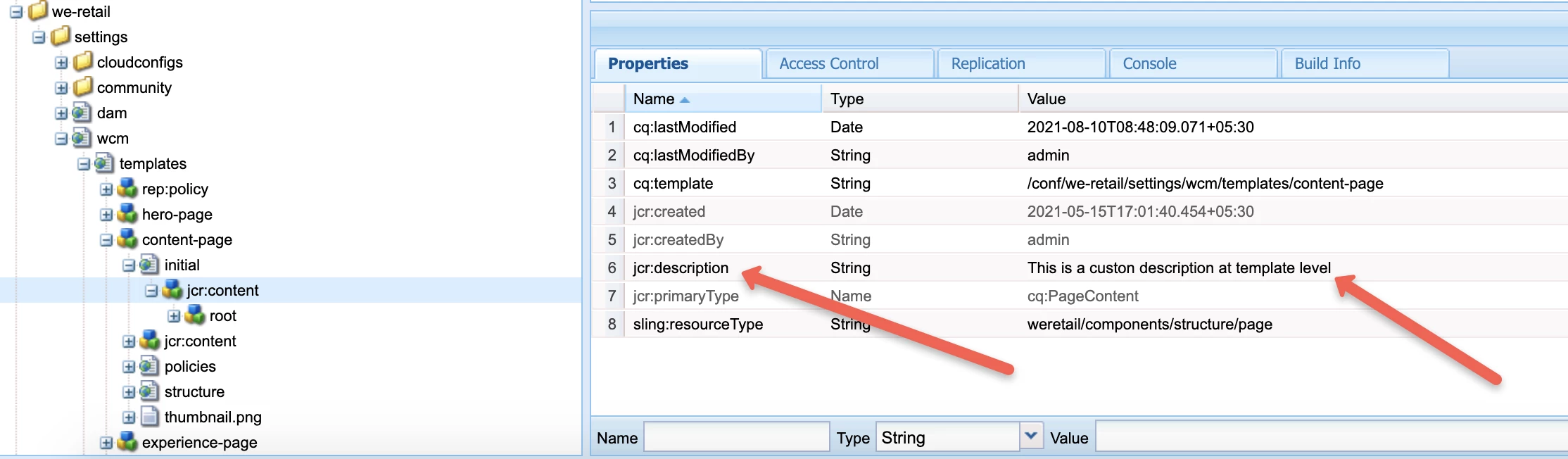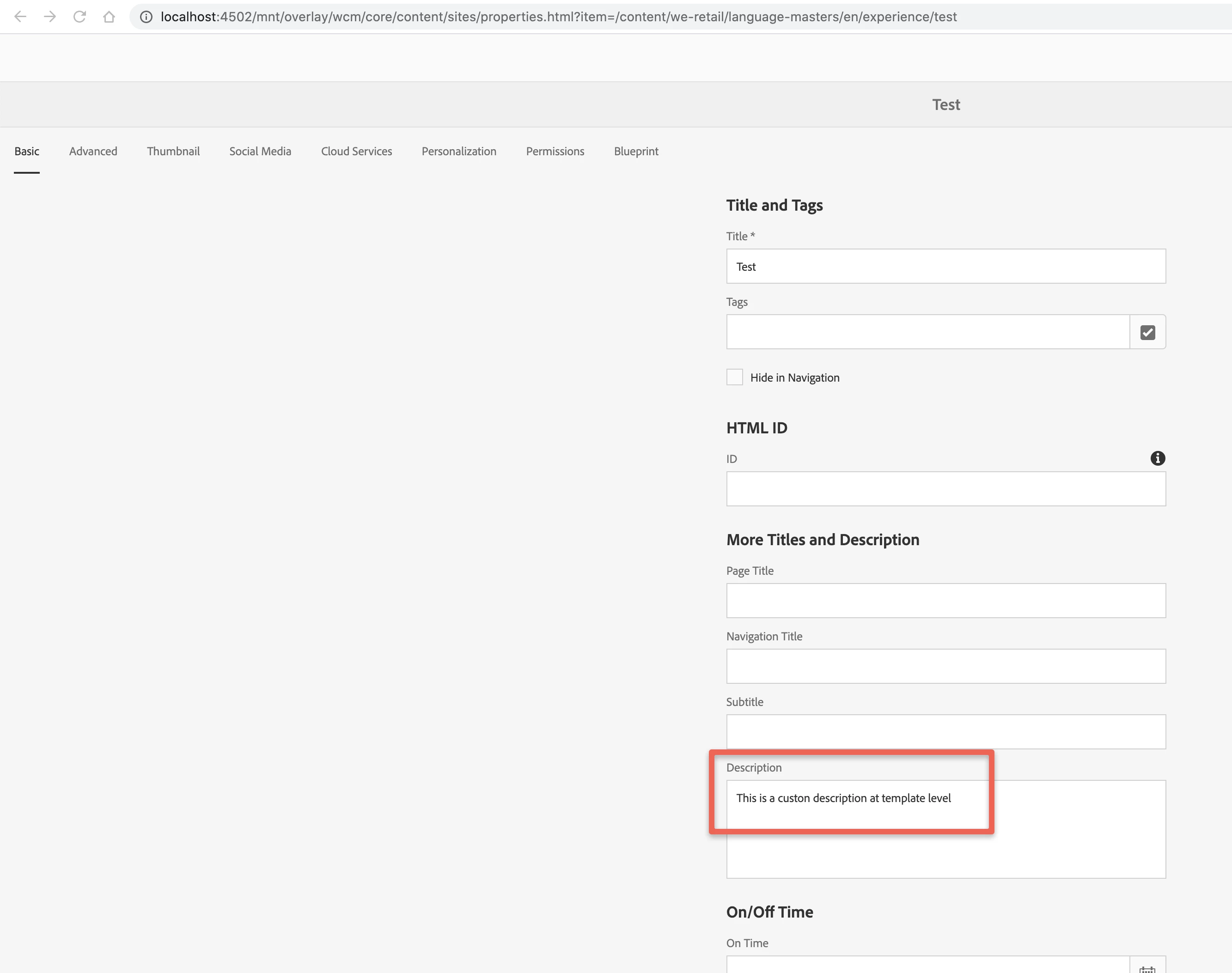Can we set properties/flags at template level in adobe experience Manager 6.5/ 6.4?
Can we set properties/flags at template level in adobe experience Manager 6.5/ 6.4?
like we have design dialog and page properties at the page level, can we achieve at template level as well using an editable template or Static template?