Can we edit the name of page components. If yes then how?
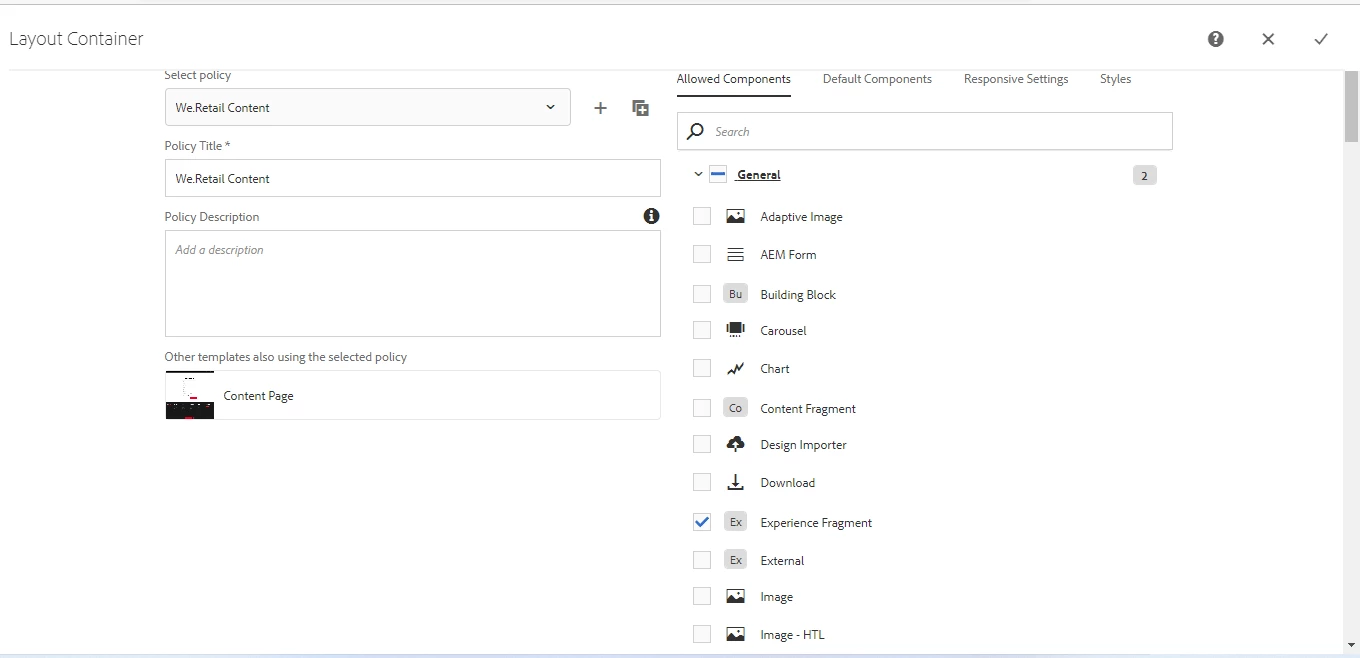
How I can edit the page component names.
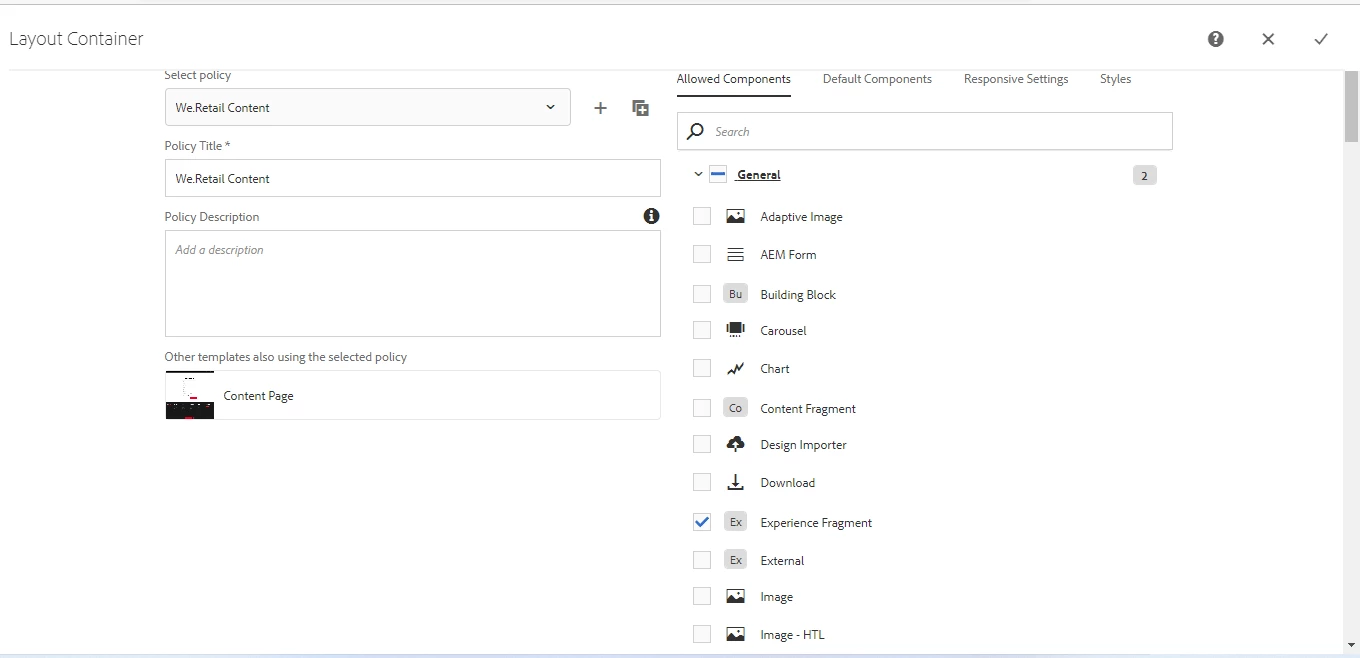
How I can edit the page component names.
1. Go to http://localhost:4502/crx/de/index.jsp
2. Navigate to your application folder, for example : "/apps/PROJECT_NAME/components/content/
3. Create a node with jcr:primaryType as cq:component
Here I am taking the example of List component.
4. Add jcr:title property and name it as per your requirement. For example, jcr:title = Project_Name-List
5. Add "sling:resourceSuperType" and give the core components path core/wcm/components/list/v2/list
6. Add componentGroup property and give a value.
Based on the group name you give, you see all your components under that group.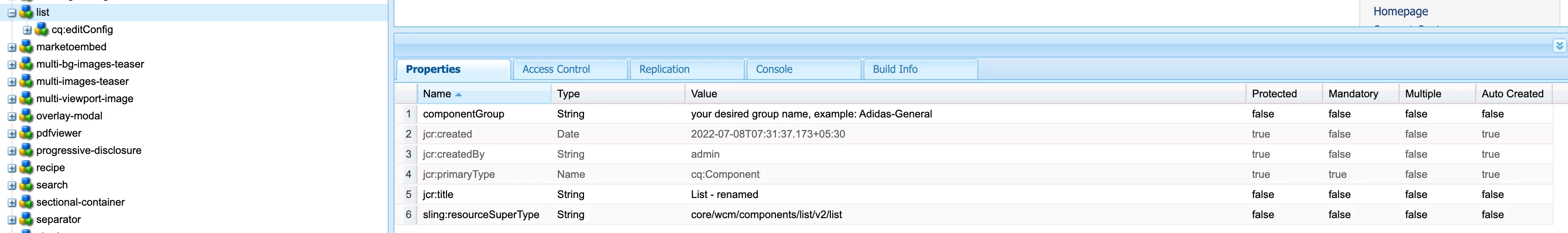
Enter your E-mail address. We'll send you an e-mail with instructions to reset your password.