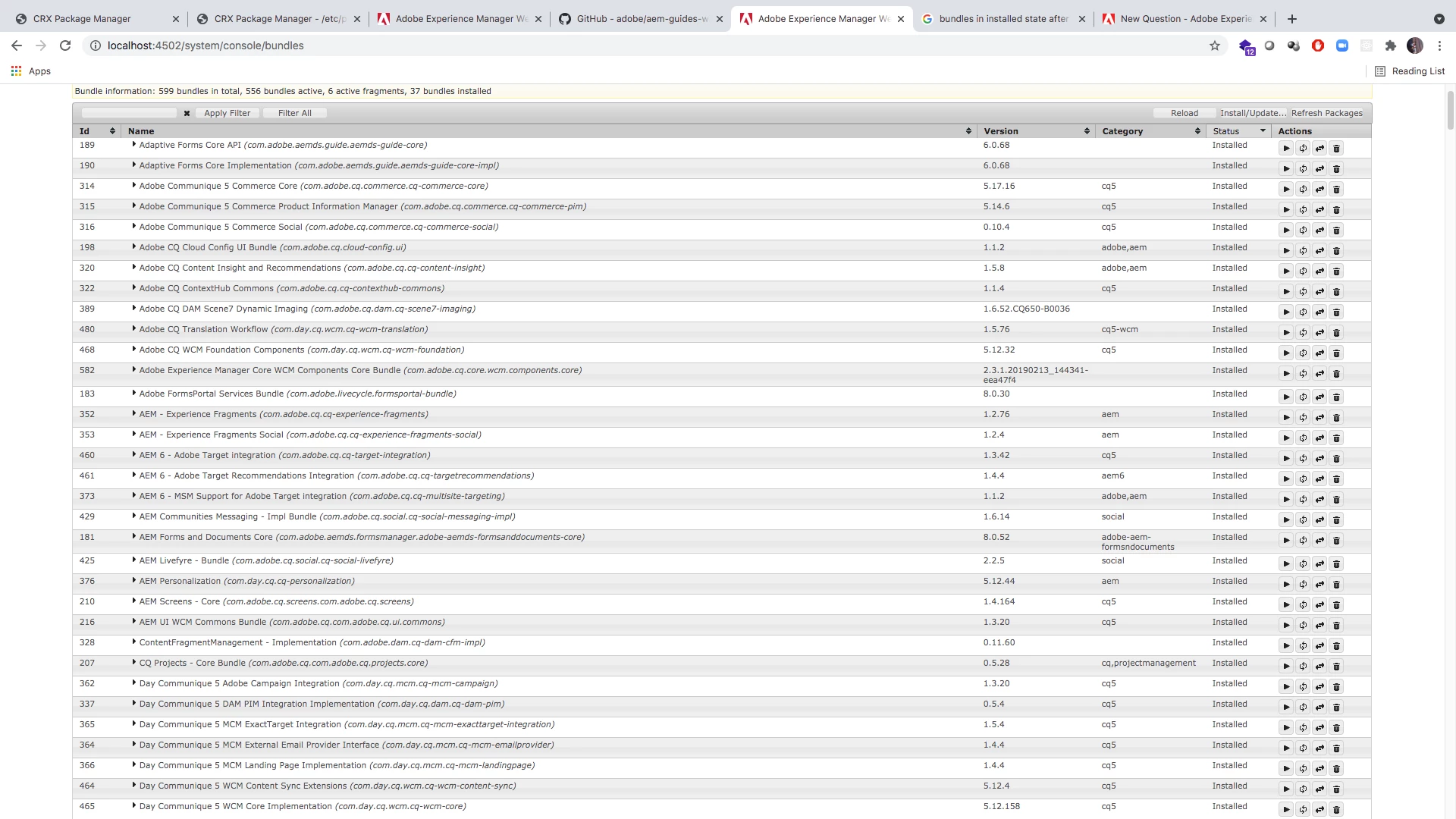Bundles going in installed state after service pack install
Hi,
I installed service pack 8 on a fresh AEM 6.5 instance in my mac machine. 37 bundles go into Install state which were previously active before service pack. I tried multiple times by setting up fresh instance again but its the same thing. What could be the solution?