Archetype Versions
Hi,
Can anyone tell me how to check/find archetype version in Existing Project?
Thanks!!
Hi,
Can anyone tell me how to check/find archetype version in Existing Project?
Thanks!!
Hi @jivithesj ,
There is no way to find out the current archetype being used for the project.
You could have two archetypes which have the same structure in output, and is hard to determine which one is version X and which one is version Y.
Also, there is no such metadata stored in the codebase after generation.
However, if you had a project freshly created by you on your system, you would see a file named : archetype.properties, but sadly, it would only have parameters used to generate that project and would not have the archetype version detail.
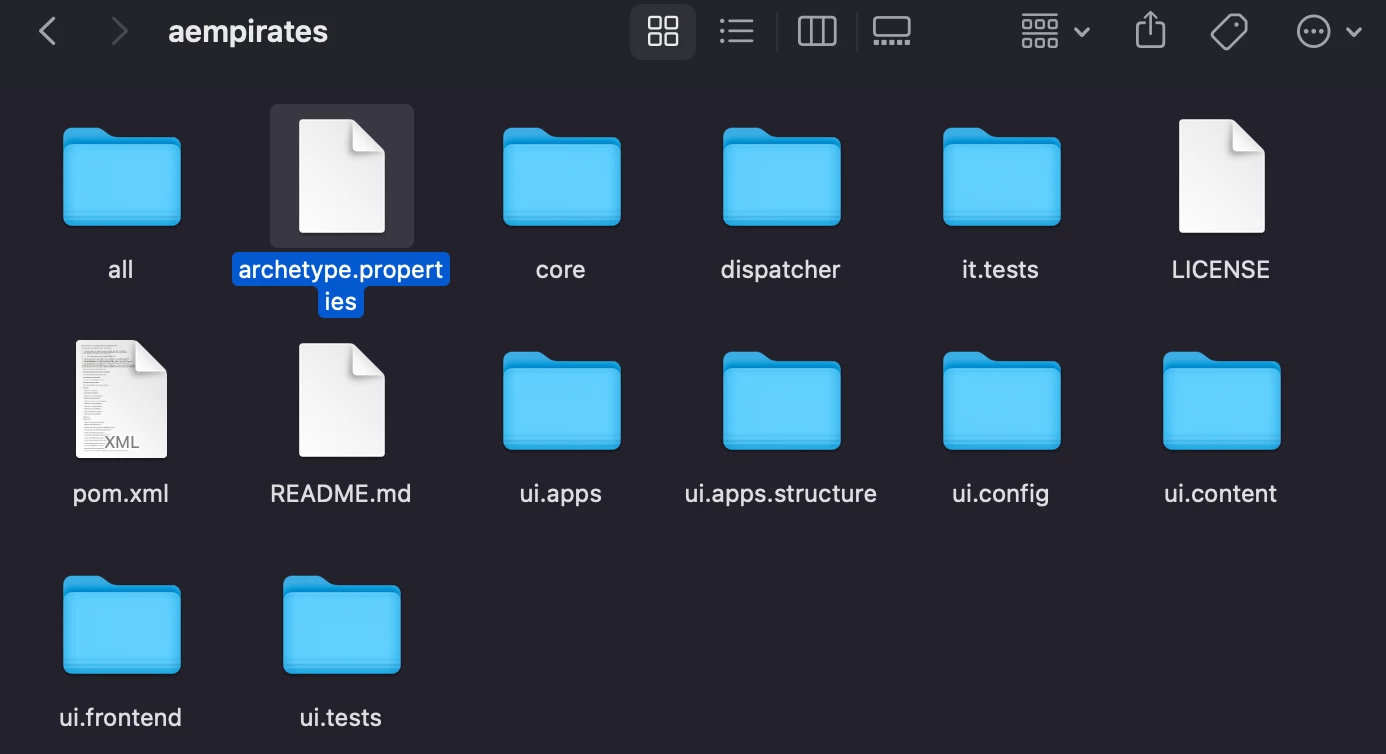
Hope this helps.
Thanks,
Milind
Enter your E-mail address. We'll send you an e-mail with instructions to reset your password.