Applying Workflows to Pages | AEM Community Blog Seeding
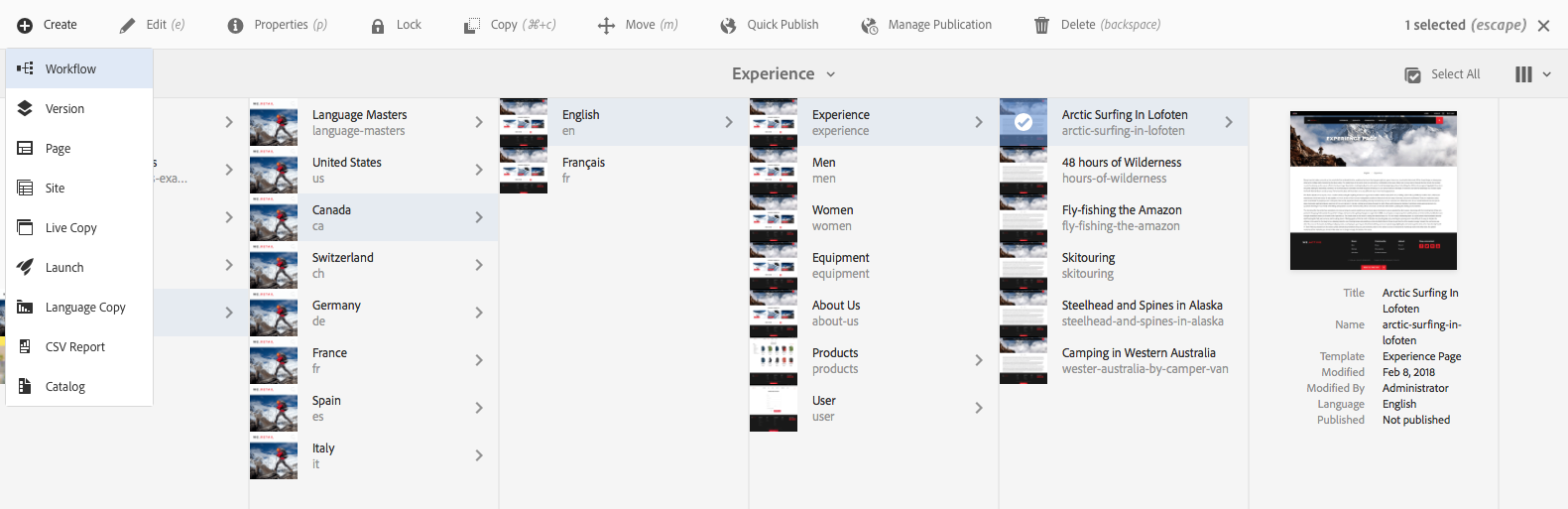
Applying Workflows to Pages by
Abstract
When authoring, you can invoke workflows to take action on your pages; it is also possible to apply more than one workflow. When you apply the workflow, you specify the following information: The workflow to apply. You can apply any workflow (that you have access to, as assigned by your AEM administrator). Optionally, a title that helps identify the workflow instance in a user’s Inbox. The workflow payload; this can be one or more pages. Workflows can be started from: the Sites console. when editing a page, from Page Information.
Read Full Blog
Applying Workflows to Pages
Q&A
Please use this thread to ask the related questions.

