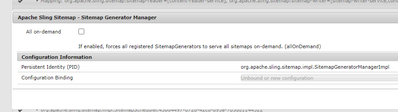Apache slint sitemap scheduler
- Mark as New
- Follow
- Mute
- Subscribe to RSS Feed
- Permalink
- Report
Hello,
I have my custom class extending ResourceTreeSitemapGenerator. When I use Apache Sling Sitemap - Sitemap Generator Manager, it works perfectly. However, when I try to use Apache Sling Sitemap - Scheduler, I get a 404 error when trying to access sitemap.xml.
error.log
org.apache.sling.commons.scheduler.impl.QuartsScheduler Scheduler job requested thread pool with name org-apache-sling-sitemap but this thread pool is not in the list of allowed pools.
org.apache.sling.commons.scheduler.impl.WhiteboardHnadler Scheduler service [org.apache.sling.sitemap.impl.SitemapScheduler, java.lang.Runnable] failed.
Adobe version: 6.5.18
Apache sling Sitemap - Scheduler
scheduler.name: Daily scheduler
schedule.expression: * * * * *
includeGenerators: com.site.test.SitemapGeneratorImpl
searchPath: /content/site
Solved! Go to Solution.
Views
Replies
Total Likes
- Mark as New
- Follow
- Mute
- Subscribe to RSS Feed
- Permalink
- Report
Please walkthrough the video
https://experienceleague.adobe.com/docs/experience-manager-learn/sites/seo/sitemaps.html?lang=en
you have to enable "on-demand" in Sitemap Generator Manager config ..
Allow HTTP requests for the sitemap index and sitemap files in dispatcher's filters .
Thanks

- Mark as New
- Follow
- Mute
- Subscribe to RSS Feed
- Permalink
- Report
Here are the steps you can follow to fix the issue:
1.Open the Apache Sling Sitemap - Scheduler configuration in the Apache Felix Web Console.
2.Check the value of the scheduler.name property. This should match the name of the thread pool you want to use.
3.Open the Apache Sling Sitemap - Sitemap Generator Manager configuration in the Apache Felix Web Console.
4.Check the value of the allowed.thread.pools property. This property specifies a comma-separated list of allowed thread pool names.
5.Make sure that the thread pool name specified in the scheduler.name property of the scheduler configuration is included in the allowed.thread.pools property of the Sitemap Generator Manager configuration.
6.Save the changes and restart the Apache Sling instance.
By ensuring that the thread pool name used in the scheduler configuration is allowed, you should be able to resolve the 404 error and access the sitemap.xml file successfully.

- Mark as New
- Follow
- Mute
- Subscribe to RSS Feed
- Permalink
- Report
Hi @Raja_Reddy
I have reviewed the Apache Sling Sitemap - Sitemap Generator Manager configuration, but I cannot find the "allowed.thread.pools" property. Should this configuration be active as well, even when using the scheduler?
- Mark as New
- Follow
- Mute
- Subscribe to RSS Feed
- Permalink
- Report
Please walkthrough the video
https://experienceleague.adobe.com/docs/experience-manager-learn/sites/seo/sitemaps.html?lang=en
you have to enable "on-demand" in Sitemap Generator Manager config ..
Allow HTTP requests for the sitemap index and sitemap files in dispatcher's filters .
Thanks
- Mark as New
- Follow
- Mute
- Subscribe to RSS Feed
- Permalink
- Report
@Juan_CarlosRa Did you find the suggestions from users helpful? Please let us know if more information is required. Otherwise, please mark the answer as correct for posterity. If you have found out solution yourself, please share it with the community.
Kautuk Sahni

Views
Replies
Total Likes
Views
Likes
Replies
Views
Likes
Replies
Views
Likes
Replies