After migrating From AEM 6.2 to AEM 6.4 Clientlib is not working in Publish
Dear All,
I have migrated my AEM application from AEM 6.2 AEM 6.4.
In AEM 6.2 , my clientlibs was under the path /etc/designs , as shown below.
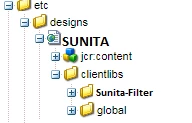
After migrating to AEM 6.4 , I have moved to the clientlibs under the apps/Sunita , as shown below.
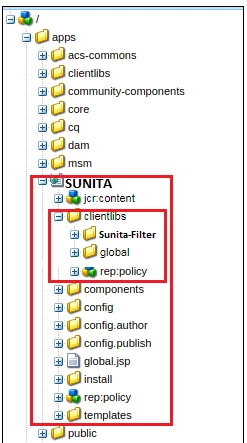
After doing the necessary changes , my home page images are coming fine in AEM-6.4 author instance.
But it is not coming fine in AEM-6.4 publish instance. It is still calling etc.clientlibs , as shown below.
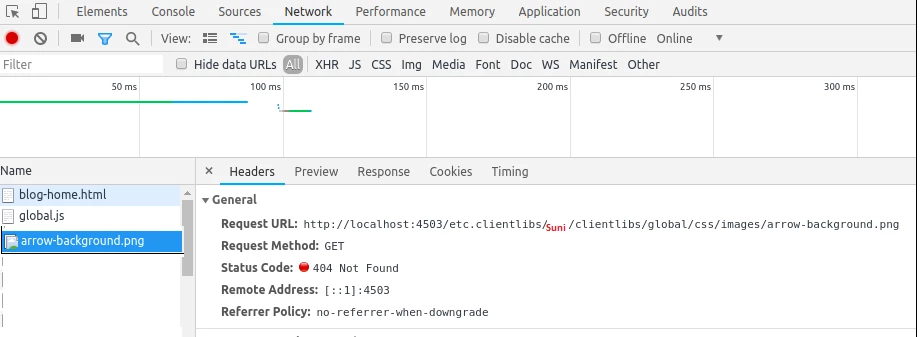
I am feeling I have missed something. But I am not able to figure out .
It will be really appreciated if Anybody can help me on this.