After Jquery upgrade using minification the site is breaking.
Hi,
We are using AEM 6.1, jQuery 1.12.4 version. There is a requirement to upgrade jQuery to 3.5 + and followed https://jquery.com/upgrade-guide/3.0/ .
So when tried upgrading to jquery-3.6.0.min.js version without minification in Adobe Granite HTML library the site is working fine. But when minification is turned on the site is breaking and i found out the error we are getting in jQuery minification file i.e.,
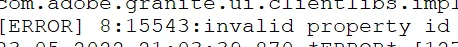
Any clue on how to solve this minification problem
Regards,
Sree.