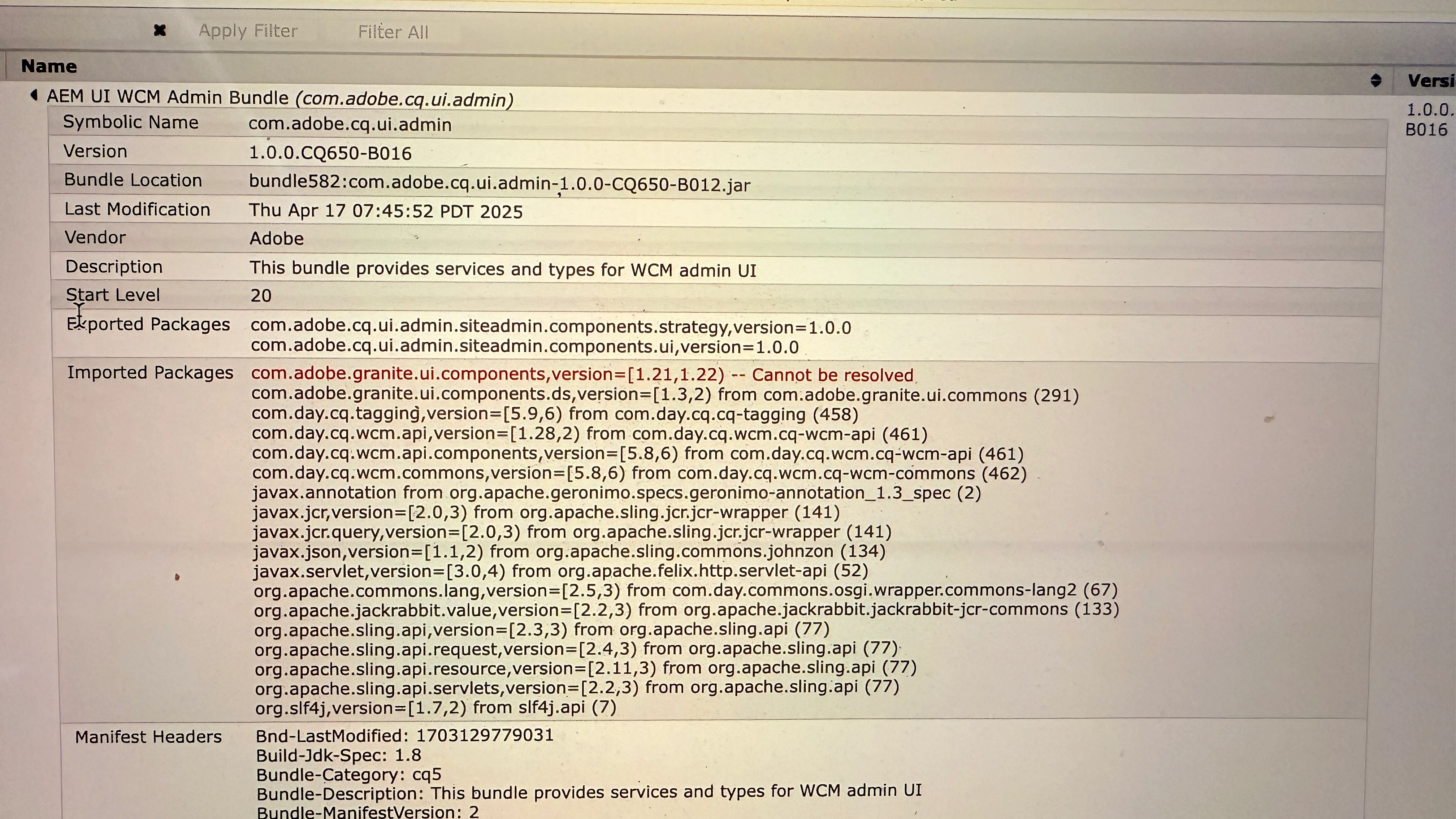After Installing AEM Service pack 22, Imported Package not resolved for AEM UI WCM Admin Bundle(com.adobe.cq.ui.admin)
Hi All,
I have recently installed AEM service pack 22 on AEM6.5 local machine.
But After installation bundle AEM UI WCM Admin Bundle(com.adobe.cq.ui.admin) is not active and remained in installed state.
After reviewing it found that one of the Imported Packages not resolved.
com.adobe.granite.ui.components,version=[1.21,1.22) -- con not be resolved
Below is screenshot